
In the world of SEO, there is always a latest-and-greatest ranking factor that sites around the globe focus on for a period of time, before inevitably moving on to the next trend. Recently, the focus of digital marketers everywhere has been website speed. There has been some indication by Google that the importance of site speed has increased, and that’s more than enough to encourage people to dive in and make their sites as fast as possible.
But is it really that important? And how fast does your website need to be? There are more questions than answers in many cases, so we’d like to sort through some of the noise and make sense of this topic.
What is Site Speed?
The speed of a website is determined by how long it takes its pages to load. When someone tries to visit your website, they send a request to the server that is hosting your site’s files, and those files are then sent to the device of the visitor. When everything is working nicely, that transaction takes just a tiny fraction of a second, and the content starts to appear on the page right away.
There are plenty of different variables that determine site speed, including the following:
- Hosting. One of the biggest factors here is the quality of your hosting service. If you have a dedicated server that has plenty of capacity relative to the volume of traffic that visits your site, you shouldn’t have any trouble. However, if you have significant traffic and try to serve all of it from a cheap shared server, slow load times are inevitable. Low-cost hosting can usually work okay for new sites with minimal traffic, but it’s necessary to upgrade as your site gets more popular.
- File size. Large image files are notorious for slowing down page load times. If you place a bunch of images on a given page, and those image files aren’t compressed in some way, the page is likely going to be slow even on a fast internet connection. You will have to put some volume of content on your site, of course, but managing the size of your files to make sure they can load quickly is important.
- Adding too much “junk”. This is a problem specifically for sites that are built on WordPress. If you use WordPress, resist the temptation to add too many plugins to your site, as those will serve to slow down your load times, as well. The availability of ample plugins is one of the best features of WordPress, but it’s easy to go overboard and add features that you don’t really need. Make it a point to clean up your collection of plugins frequently to make sure any that are unused are removed from the backend of your site so they can’t slow things down.
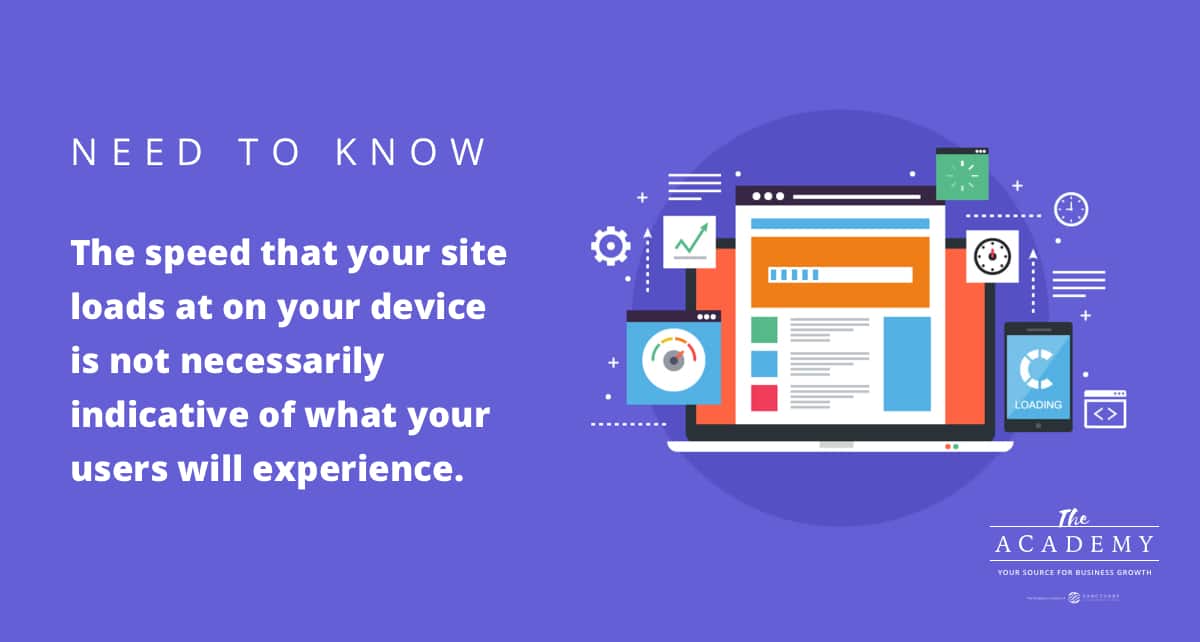
One other important point to remember is that the speed your site loads at on your device is not necessarily indicative of what your users will experience. This is because the content on your pages has likely been cached by your browser, so it is going to load far faster than what would happen when someone comes to your site for the first time. This leads us to the topic of testing site speed, which we will discuss below.
Measuring Site Speed Success
You might think that you can get around the problem we mentioned above by just using the devices of your friends and family to see how the site works. That’s an option, but it’s not your best bet. It’s one thing to load up your site on a few different devices to see how fast it feels, but it’s another thing entirely to actually test the site and see how it measures up. Fortunately, there are plenty of free ways to do just that, and you should do so frequently to keep an eye on your site’s performance and look for places where it can be improved.
A good starting point is to visit a tool offered by Google called PageSpeed Insights. When you land on this site, you’ll find a bar where you can enter the URL for the page you want to test. Not only can you test pages on your site, but you can also test pages on any other site around the web. In just a matter of moments, you’ll be given a report on something called Core Web Vitals. This relates to various site speed components, and you’ll see if the page passed or failed the assessment. Use this report to inform you about what areas of your site speed can be improved on the page and then get to work on making improvements.
Does It Matter for Search Rankings?
The question of what matters most in the search ranking is always a tricky one to answer. The exact makeup of Google’s algorithm is a mystery, so all we are left with are educated guesses as to what we should be focusing on and how much attention we should give each point.
The current prevailing belief in the SEO world is that yes, site speed does matter. If you had two sites that were equal in every other way, it would be nearly certain that the faster site would be ranked ahead. Obviously, no two sites are ever precisely the same in the real world, so this is more of a working theory than anything else.
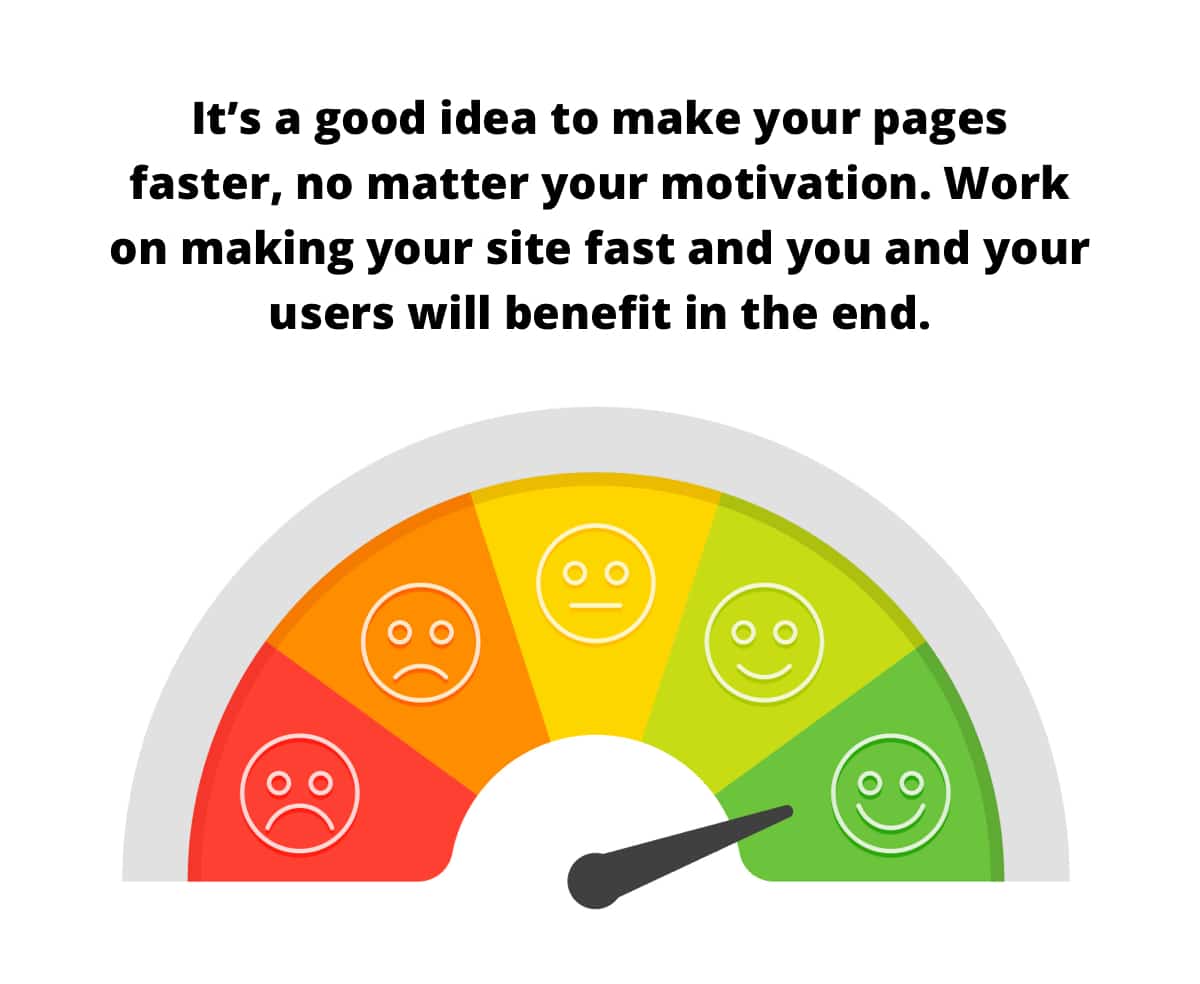
It’s important not to get caught up in the debate of if and how much site speed matters for pages that you are trying to rank high in Google search results. Here’s the thing… It’s a good idea to make your pages faster, no matter your motivation. So, whether you are doing it because you want higher rankings, or because you want to offer a better user experience, doesn’t matter in the end. Work on making your site fast and there will be some type of benefit coming your way.
One tangible benefit that is easy to test and has been proven time and again is that increased site speed will reduce bounce rate. The bounce rate of your site is the percentage of time a user lands on one single page and then leaves without visiting another page. You’ll never get your bounce rate down to zero, but keeping it as low as possible can help you optimize the results you get from each visitor, since keeping people on your site to explore various pages drives up engagement and gives them a greater chance to convert. When your site loads slowly, people get tired of waiting for various elements to appear, and they might click or tap the “back” button before even seeing what you have to offer.
Simple Tactics for Improving Site Speed
The best place to finish with a discussion of page load times is to talk about some of the basic options you have at your disposal to make your site faster. There are plenty of advanced, technical steps you can take here, but for the average site, those won’t be necessary. Sticking to the basics and making sure everything is working properly should be more than enough to come away with a fast site that is enjoyable to use and has a chance to rank highly.

- Compress images. We mentioned this earlier but it’s important to repeat it because it is one of the best steps you can take to speed things up on your pages. Make sure all of the images that land on your sites have gone through a compression software to greatly reduce their size and the number of resources they require. For WordPress users, this is an easy task – there are plenty of automated plugins that will automatically compress your images when you load them to the site. Yes, we talked about being careful with how many plugins you use, but an image compression tool is one of those that is certainly worth having.
- Use a content delivery network. One of the latest trends in website management is using a content delivery network – or CDN – to help your pages load as fast as possible. The idea behind a CDN is to distribute your site’s files around the globe so they can be delivered quickly no matter where on the planet your visitors happen to be. So, if you are located in the United States, you probably have your files stored on a server that is also in the U.S. That’s fine, but those files have to make a long journey when someone far away – such as in Australia – wants to access the site. With a CDN, your files will be replicated and stored on a variety of servers in distributed physical locations, meaning users can be delivered pages from whatever server is nearest to them. Adding a CDN to your site comes with a very modest cost and it can pay off nicely in terms of offering a meaningful site speed boost.
- Clean up redirects. As your site ages, it’s likely that you’ll need to use some redirects to guide users to the right URLs for your various pages. It’s okay to have a few redirects in place – if necessary – but the fewer, the better. Each redirect that has to take place before a page can load is going to add to the time it takes to present the finished product to the user. Go back through your site and check for all redirects, leaving only the ones that are necessary to keep things functioning as they should.
There are plenty of other ways to work on stepping up your site speed, of course, but this list is a good start. While you can probably handle the list of points above on your own, it’s also possible to bring in a professional to help with site speed matters if you aren’t too comfortable with some of the more technical aspects of your website.
We can never know exactly what Google is emphasizing in its algorithm, but it seems likely that site speed plays at least a modest role in the rankings. In addition to ranking concerns, a site that loads quickly is surely a good thing for the user experience, and that might be even more important. If your pages are slow to load, take some steps today to speed things up and your site will be in a better position all around as a result of your efforts.
Most Popular Articles

Seeing Favicons in Your Google Search Results? Here’s Why…
Have you noticed anything different in your Google Search results lately? Google added tiny favicon icons to its organic search results in January. It was…

Business Growth and Digital Marketing News & Tips 11-17-24
Are you encouraging and rewarding innovation? Lee Cockerell is the former Executive Vice President of Operations at Walt Disney World. A lover of traditional red…

Business Growth and Digital Marketing News & Tips 11-27-24
A culture of gratitude "Feeling gratitude and not expressing it is like wrapping a present and not giving it." – William Arthur Ward Beyond being…








