
There are few things in the digital sphere that are as important as website speed. If you want to rank well in search results and impress your site visitors, your pages need to load quickly. It’s just that simple. It might sound harsh, but a slow site has almost no chance to compete in the current internet landscape.
Site speed should be at or near the top of your priority list. But how do you manage to speed up your pages without taking away from the overall quality of your site? And how do you do it without spending tons of your own time on the project? This article is going to highlight three quick fixes that can help you pick up the speed of your site almost immediately. Give one or more of these methods a try and you should see a meaningful boost in short order.
Assessing the Situation
It doesn’t make much sense to spend time and effort on a problem that isn’t actually a problem in the first place. So, before you bother going through the trouble of trying to speed up your site, you’ll want to make sure it is actually slower than it should be. Perhaps the best way to do this is with the Google PageSpeed Insights tool.
This is a free tool and all you need to do is enter the URL of the page you’d like to test to get started. Enter the URL for your home page and see what the results look like after you hit the “Analyze” button. Near the top of the page, you will see an assessment of the Core Web Vitals metric that Google uses to evaluate site performance. This will give you a simple “passed” or “failed” evaluation, and you can go from there to determine if improvements are needed.
If you wait on this page for a moment, more information will be provided that will help you gain a better understanding of what it is that is slowing the page down (if it is slow). There will be a list of opportunities and estimated time savings for how much faster the page could be if that specific point was improved. For instance, you might see “properly size images” as one way to get better speeds, or “reduce unused JavaScript.” Using this quick and easy tool will point you in the right direction and help you decide where to first point your efforts.
Three Useful Fixes
With that bit of testing out of the way, it’s time to get down to work on making some or all of the pages on your site faster. Be sure to think critically about how your site works and what improvements will be most impactful before you get started. You don’t need to start with number one on our list; Just use these as ideas and start wherever you best see fit.
#1. Deal with Your Images
If there is one sure way to slow down your site’s pages… It’s to improperly add images to those pages. Yes, images are an important piece of a website, but they can also weigh down the site and cause it to load quite slowly. As the large image files try to load along with the rest of the content, your visitors may grow impatient and simply hit the back button to look for another site to visit.
There are a few different ways you can address images causing your site to load slowly. First, think about simply cutting down on how many images you use. Be more strategic with your image placement and pull out some that aren’t really adding anything to the content. Ask yourself if each image needs to be on the page, and delete the ones that aren’t boosting value for the visitor. You might find that cutting back on how many pictures you use not only speeds up your page load times, but it also might cause your pages to look cleaner and more attractive. Going through your whole site to trim pictures you don’t need can be a bit of a time-consuming process but it’s worth the effort for what you get in return.
Of course, you aren’t going to get rid of all of the images on your site, so this strategy will only take you so far. If there are still page speed improvements to be made after you take some pictures off the site, the next step is to optimize the ones that remain. That means enabling those pictures to load faster through a variety of means. A good place to start is to use software to compress your images to shrink down their file sizes and make them lighter to load on the page. This will be particularly useful when visitors arrive at your site on a mobile device—and, since mobile devices usually account for more than half of a site’s traffic, that’s not a point you want to overlook.
Fortunately, if you run your site on WordPress, compressing images is as simple as adding a plugin to your setup. There are many image optimization plugins available, and many of them will do their work for free. Once installed, you can tweak the settings to meet your needs and the plugin will do its magic from there. In the end, you’ll be left with pictures that load quickly while still looking great. And you won’t have to worry about manually dealing with this issue moving forward. When you add new images, they will automatically go through the plugin and be modified accordingly.
#2. Shrink Your Plugin Stack
Okay, so it might seem odd to tell you to add a plugin for image optimization right before we tell you that you should cut back on how many plugins are on your WordPress site. But stick with us here—this is an important point to get clear in your mind as a site owner.
Plugins are a great part of the WordPress ecosystem. In fact, the robust selection of plugins available for WordPress site owners and operators is one of the best reasons to use that CMS. However, many sites go way too far with plugins and wind up hurting their performance in the end. It’s important to remember that every plugin you add to your site is more code that is stacked onto the files that need to load when a visitor requests a page. Those additions can add up and wind up doing bad things to your page load times.
So, should you get rid of all of your plugins? Of course not, but you do want to be picky about what you put on your site—both in terms of quality and what the plugin brings to the table. In other words, only plugins that are absolutely necessary to allow your site to function correctly should be allowed to stay. Here are some examples of the types of plugins that you might want to consider eliminating:
- Plugin for caching. In general terms, caching is a great thing for site speed, and we aren’t suggesting that you go without caching on your site. But you might not need a plugin to get the job done. Often, hosting providers will take care of caching for you, making the addition of a plugin for this task redundant. Look into this matter with your host and get rid of the plugin if you didn’t actually need it in the first place.
- Backup plugins. The story here is the same as above. Running backups for your site is a great idea and you should absolutely have a backup system in place. There is a good chance, however, that your host does this for you and it’s not necessary to tack a plugin on top to take up space.
- Plugins that collect stats. It’s tempting to use this type of plugin to collect a bunch of information about your site’s performance, but you’ll be better off just using Google Analytics and not risking slower performance by adding another plugin.
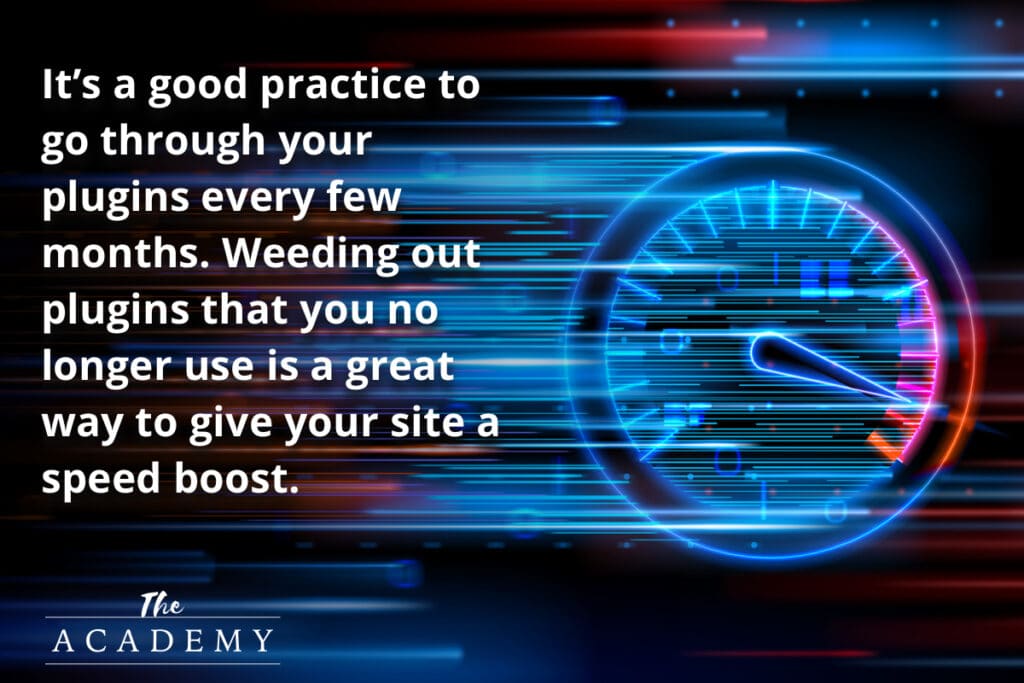
It’s a good practice to go through your plugin section every few months or so to make sure nothing needs to be deleted. Weeding out those plugins that you no longer use is a great way to give your site a modest—or major—speed boost.
#3. Use a CDN
This last tip should be the easiest to implement, and it can have a huge impact on how quickly users of your site will see the pages load. In the world of website hosting and management, the letters CDN stand for Content Delivery Network. To get good performance, you will likely need to pay a little bit of money to use a CDN on your site, but the cost is quite modest compared to the performance boost you will enjoy.
At its core, the idea is very simple—a CDN will host your site’s files in a variety of physical locations across the country or around the globe. Then, when a web user requests one of your pages, the data will be delivered from the closest available server to that user. So, instead of needing to send files halfway around the world, which takes time, the files will have a shorter trip to make and the page should render on the user’s screen much quicker.
As we talked about with some of the plugin discussion above, this is also a service that might be provided by your host. It could be that you already have CDN service included with your hosting plan, or you might be able to upgrade to a plan that includes a CDN. If this isn’t something that is offered by your web host, there are plenty of quality third-party content delivery networks that you can use for as little as just a few dollars per month.
A fast site alone isn’t going to guarantee you success in the search rankings, but it certainly is a good start. We hope you’ll be able to implement some of the ideas above to speed up your page load times and impress your visitors just as much as the search engines. Good luck!
Most Popular Articles

Seeing Favicons in Your Google Search Results? Here’s Why…
Have you noticed anything different in your Google Search results lately? Google added tiny favicon icons to its organic search results in January. It was…

Business Growth and Digital Marketing News & Tips 11-17-24
Are you encouraging and rewarding innovation? Lee Cockerell is the former Executive Vice President of Operations at Walt Disney World. A lover of traditional red…

Business Growth and Digital Marketing News & Tips 11-27-24
A culture of gratitude "Feeling gratitude and not expressing it is like wrapping a present and not giving it." – William Arthur Ward Beyond being…








