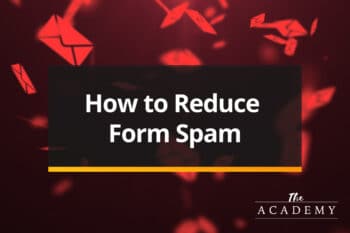For millions of website owners, tracking their site’s performance with Google Analytics is a regular part of their process. But why do so many site owners find GA to be such a valuable asset? And do you really have to use it to run a successful site? This article is going to dive into these questions and more.
What is Google Analytics?
To avoid getting ahead of ourselves here, let’s first start by talking about what Google Analytics is and what it can do for your site. The simple definition of GA is that it is a web analytics tool that tracks and measures the performance of your website based on a variety of metrics. Of course, this tool can be extremely complex and powerful in practical application, but at the core is simply a service that can help you track how your site is working and how many people are coming to visit it.
Perhaps the core statistic that is cited the most frequently with regard to Google Analytics is website visitors. If you own a website and you are talking about that website with another site owner, the conversion is almost certain to turn to monthly visitors pretty quickly. This is not the only stat that matters on your site, but it is an important one in terms of how much your site can accomplish and how much money it can generate for your business. So, if you want to know how many people are landing on your pages each month, Google Analytics is a great way to capture that data.
The popularity of this product offered by Google is owed in large part to a couple of factors. First, it’s free. You can simply create an account, follow the relevant steps, and be up and running shortly. You don’t need to be a web developer or any kind of coding expert to implement Google Analytics on your site. Without spending any money at all, you’ll be able to keep track of what is happening on your pages.
In addition to being free, GA is also extremely powerful. You can use it on a basic level to figure out things like how many people are finding your pages and how long they are staying, but that’s only just the beginning. When put to use properly, you can leverage this tool to monitor many advanced metrics that will help you make informed decisions about how to improve your site and your business as a whole.
What Are Goals and Why Do They Matter?
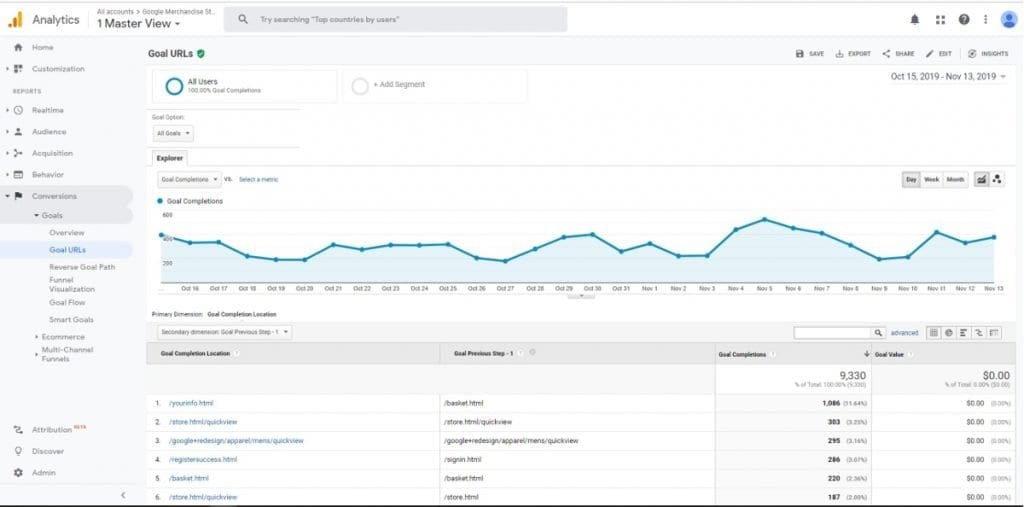
One of the key functions of Google Analytics is the ability to create goals. Much like goals you would create in any other setting, your GA goals are targets that you hope to meet, and you can track your performance compared to these key metrics over the long haul to make sure your site is trending in the right direction. If you are falling short of some of these goals, you’ll be able to dig deeper into the reports in an attempt to figure out why you’re coming up short and what changes might help you turn things around.

As with so much of Google Analytics, you can get extremely in-depth with your goals to monitor countless different areas of site performance. If you are just getting started with GA, however, it’s better to take a big picture view and just use some simple goals to see how the system works and what it can tell you. Before you can set up your first goal, it’s important to understand the four categories of goal types that are available:
- Destination goals. Perhaps the simplest form of goal on the Google Analytics platform, destination goals are just a way to track when visitors land on a particular part of your site. A common example of how you would use this type of goal is to monitor the number of times a landing page is working effectively to capture a lead. For instance, if someone fills out a form to register for a list, you’ll certainly send that visitor to a thank you page after they are done. Impressions on that thank you page could be set up as a goal, allowing you to track how many forms have been filled out. This is, of course, just one of the nearly endless potential ways that a destination goal can be used to track performance.
- Duration goals. Keeping visitors on your site for as long as possible will always mean good things for your business. If website visitors land on your pages and like what they see, they’ll be more likely to click around, stay for a while, and hopefully engage with your brand further. And, just the opposite is true… Seeing visitors come and go in a matter of seconds is almost always bad news. With a duration goal, you can set a benchmark for how long you are hoping visitors will stay, and you can track how often that actually happens.
- Page per session goals. As the name suggests, this goal indicates how many different pages on your site are seen by a specific visitor during a single session. Just like with the duration of a session, the number of pages that are seen in a session will also indicate the kind of experience visitors are having on your site. Depending on the type of site you run, you might set a modest goal of just three page loads per session, or you might aim for something even more ambitious like seven or even ten.
- Events. The most active of the tracking goals, events allow you to monitor when a specified action is taken on your site. Many sites exist to get visitors to take actions rather than just read content, so you might wish to know what visitors are doing while on your pages. The goals above like duration and destination can tell you some things about how users are experiencing your site, but they do miss a key element. By adding actions through event goals, you can monitor what is happening once pages are loaded but before the user goes to another page. Something like playing a video that is on the page, or clicking on a display ad, are two options for event goals.
Experience is the best way to figure out how to use Google Analytics goals to your advantage. Get started as soon as possible by creating a simple tracking goal and see how it goes in the coming days and weeks. Once you get comfortable with the system and the many possibilities it offers, you can start to create more complex, detailed goals to gain a better understanding of your site as a whole.
A Powerful Reporting Tool
The reports you can create with Google Analytics are an opportunity to take a look at how your site has fared for a segment of time such as the previous week, month, or year. And while a report on your total number of visitors is always interesting to review, the really powerful stuff is buried a little deeper. Here are some of the types of reports you might want to explore:
- Site speed. The role of site speed on the modern internet is only continuing to expand. If your site isn’t fast, it’s going to be hard to compete in the current landscape. So, running a site speed report is a smart way to track down any problem areas within the site. It’s possible that your site as a whole is running quickly, but some pages are slow to load, like those that contain many images or other features. This report can help you find the slow pages, so you can improve them and get better results.
- Browser. This is one of the most important reports you can use through your GA account. Loading this report will show you what the browser activity looks like coming to your site. How are people accessing your pages? You can see what browser they are using, which might be somewhat helpful, but the real value is to see how many people are visiting from a mobile device. Some types of sites have a larger percentage of mobile visitors than others, so knowing what your profile looks like can help you decide how much to gear your content and page designs to mobile traffic.
- Channels. Also, be sure to pay attention regularly to the channels report. This is going to help you understand where your traffic is coming from so you can adjust your marketing approach moving forward. It’s great to have a well-balanced traffic profile for your site, so if you are lagging in one particular area—organic search traffic, perhaps—you can step up your efforts in that category to hopefully earn more visits and improve your overall traffic mix.
A Note on Selling
If you run a website to support a business that exists in the “real world”, you probably aren’t going to be selling that website in the future (unless you sold the entire business and the site went along with the sale). However, if your website is your business, as is the case for many site owners, you’ll want to strongly consider using Google Analytics simply for what it can do for you when it comes time to complete a sale.
In the world of buying and selling websites, Google Analytics is used ubiquitously to analyze website performance and to help assign value to the asset. With GA installed and running on the site, potential buyers will be able to see the documentation that proves how the site has been performing in recent months and years. This information will go a long way toward determining what the buyer is willing to offer for the site. Also, those buyers are going to want to see that GA has been installed and running on the site for some time (hopefully since the beginning) so there aren’t any holes in the data. If you don’t have GA on your site yet, get it in place as soon as possible to start collecting this important information month after month.
It’s certainly possible to run a profitable website without employing Google Analytics to track that site’s performance. With that said, GA offers a long list of benefits (and it’s free), so it’s hard to mount a meaningful argument against putting this tool to use. Whether you are thinking about installing it for the first time, or you already have it on your site but want to get more value from it, we hope this article points you in the right direction.
Most Popular Articles

Seeing Favicons in Your Google Search Results? Here’s Why…
Have you noticed anything different in your Google Search results lately? Google added tiny favicon icons to its organic search results in January. It was…

Business Growth and Digital Marketing News & Tips 4-14-24
Did you know? It’s five to twenty-five times more expensive to acquire a new customer than to retain an existing one. Increasing customer retention by…

Business Growth and Digital Marketing News & Tips 3-28-24
With the desire for precise measurement tools to determine ROI, there has been a rise in attention metrics. These metrics, which often utilize eye-tracking data,…