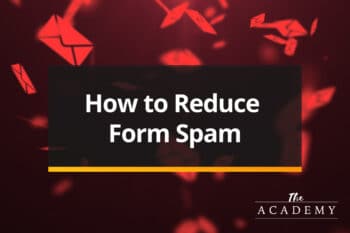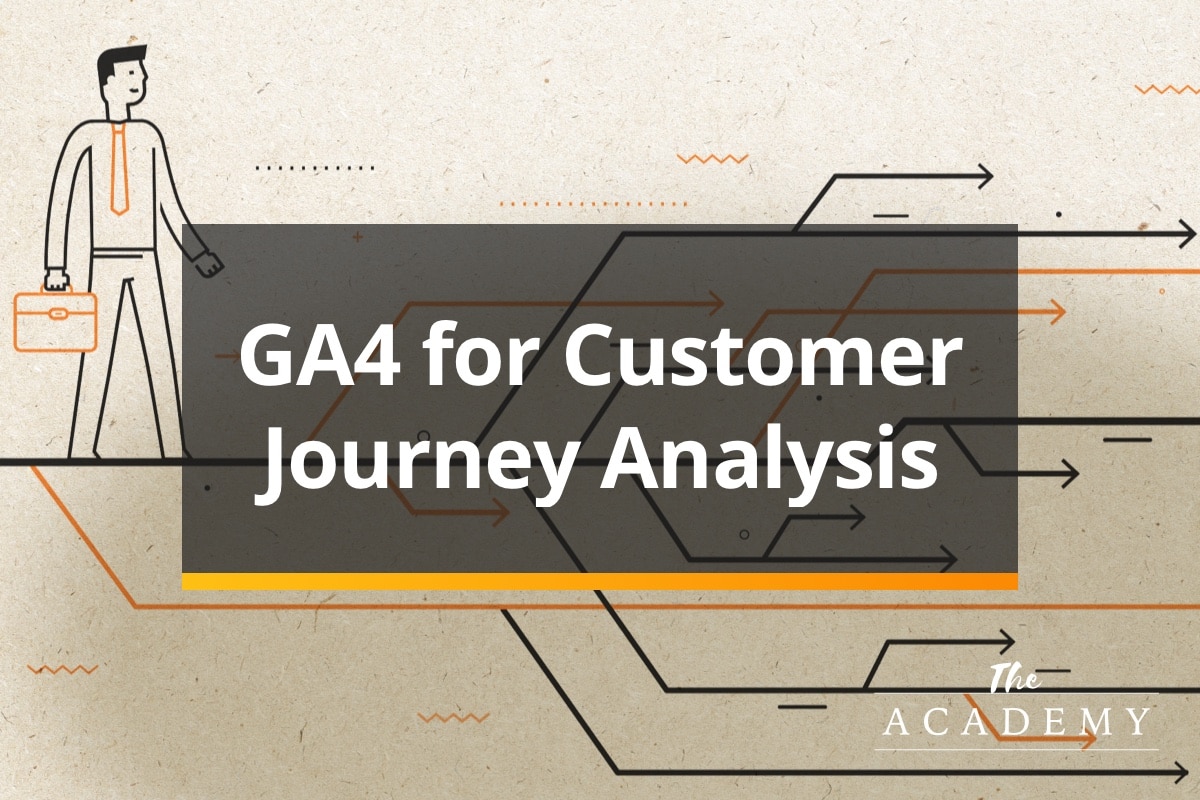
Google Analytics (GA4) is an advanced web analytics platform created by Google. If you’re new to the idea of using a tool to analyze data, the general purpose of the platform is to give marketers a better understanding of customer activity so they can improve on multiple horizons.
Analytics is a vital tool for digital marketers as it provides comprehensive insights about their audience, including demographic data, interests, and online behavior. By examining and analyzing the entire customer journey – from the start of the engagement to when they convert and afterward – marketers can adjust their strategies and continually improve their results.
One notable advantage of GA4 is its ability to capture data across multiple devices and platforms, allowing marketers to gain a holistic view of customers’ interactions. This cross-platform tracking empowers businesses to understand how customers engage with their brand through various touchpoints, such as websites, mobile apps, social media platforms, and more. By consolidating data from these diverse sources into one source, GA4 enables marketers to identify patterns and trends in customer behavior that were previously challenging to uncover.
GA4 has also introduced advanced machine-learning (AI) capabilities that further augment the understanding of customer journeys. Through automated insights, marketers can unlock valuable information about user segments and behavioral patterns without extensive manual analysis. These intelligent recommendations help streamline decision-making processes by providing actionable suggestions based on observed trends within the collected data.
More specifics about GA4 and its Benefits
GA4 moves beyond the session-based model of its predecessors, embracing an event-based model that allows for more granular tracking of user behavior. This means that every interaction on your website or app – from page views to button clicks – can be analyzed as an individual event.
The benefits of GA4 over previous versions include predictive analytics, cross-platform tracking, and lifecycle reporting. These features allow you to anticipate the future actions of customers, track their journey across multiple platforms, and understand their lifecycle stages better.
When it comes to enhancing customer journey analysis, GA4 offers a more comprehensive view of how customers interact with your brand by incorporating data from multiple touchpoints and channels. This holistic view allows you to better tailor your marketing efforts towards your audience’s unique needs and behaviors.
Setting Up GA4 for Customer Journey Analysis
Proper setup of Google Analytics 4 (GA4) is a crucial step towards gaining valuable insights about your website’s performance and user behavior. Here’s how you can get started.
- When setting up GA4 for enhanced customer journey analysis, the first step involves creating a new property in your Google Analytics account. This property will serve as a dedicated space to collect and analyze data specifically related to your customer’s journey.
- Once you’ve created the property, the next crucial step is installing the GA4 tag on your website or app. This tag acts as a bridge between your website/app and Google Analytics, allowing for seamless tracking of user interactions and events.
- Configuring your event tracking settings is another essential aspect of setting up GA4. By defining which events you want to track, such as page scrolls, clicks, or video engagements, you can obtain valuable insights into how users interact with different elements on your platform.
- During this setup process, it is highly recommended to enable Enhanced Measurement in your property settings. This powerful feature automatically tracks certain types of events without any additional effort from you. It captures crucial actions like scrolls, clicks, and video engagement that contribute significantly to understanding user behavior throughout their journey.
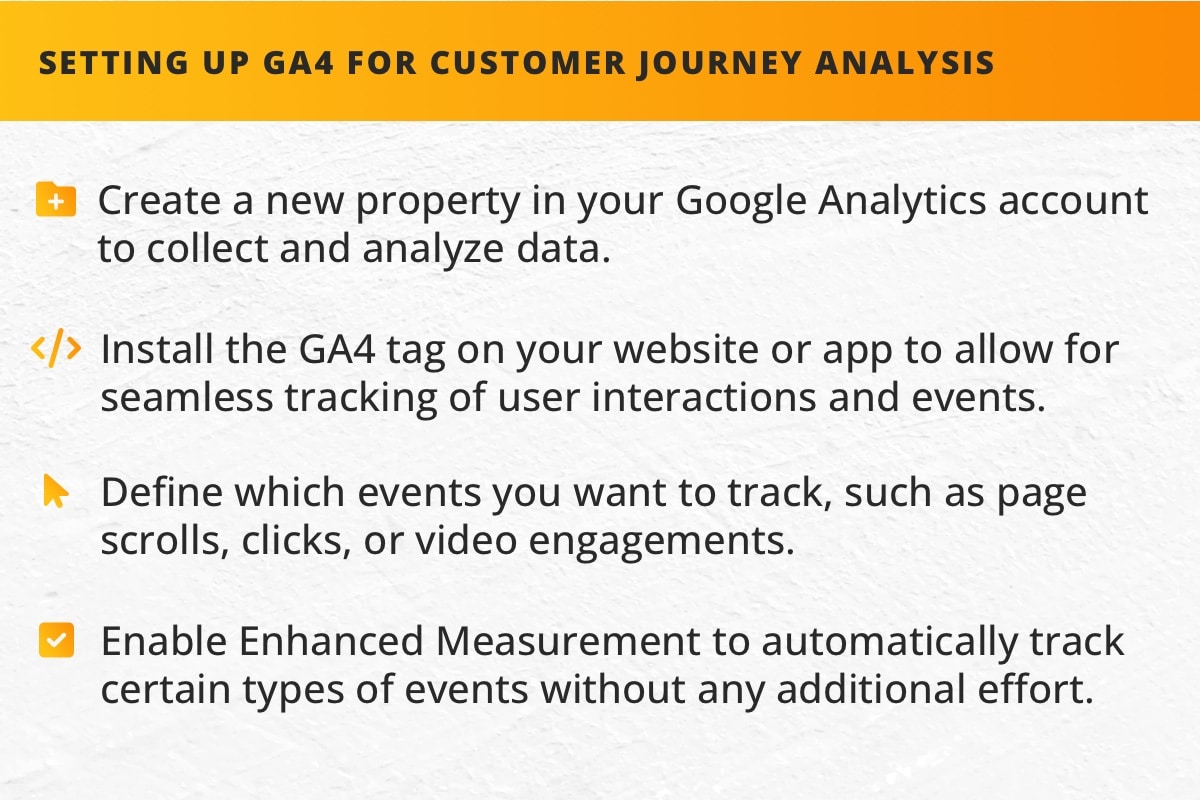
If you need more help and guidance help please consider working with a certified professional.
Using GA4’s Enhanced Measurement Tools
Analysis Hub
When we talk about customer journey analysis, GA4’s measurement tools open up a world of possibilities. One such tool is the Analysis Hub, which empowers you to generate custom reports tailored to your specific needs and conduct cross-platform analysis. This feature allows marketers and analysts to delve deeper into understanding how customers interact with various touchpoints across different platforms.
Path Analysis
GA4 also offers path analysis as another invaluable tool for comprehending user behavior before they ultimately fulfill an action on your website. By tracing the steps users take leading up to conversions or other desired outcomes, path analysis provides essential insights into the decision-making process of your customers. Armed with this knowledge, businesses can optimize their strategies and enhance user experiences based on a comprehensive understanding of their target audience’s preferences and actions.
With these enhanced measurement tools at your disposal within GA4, you gain unparalleled visibility into customer journeys that span multiple channels and devices. This level of insight enables effective optimization efforts that truly align with customer needs and expectations, ultimately driving better results in terms of engagement, conversion rates, and overall business success.
Next Steps: How to Interpret GA4 Data for Customer Journey Analysis
When it comes to interpreting the data collected through GA4, it’s crucial to have a deep understanding of the significance of various metrics and their correlation with your marketing objectives. For instance, while a high number of page views may initially indicate an interest in your product or service from potential customers, low conversion rates could potentially signify underlying issues within your checkout process.
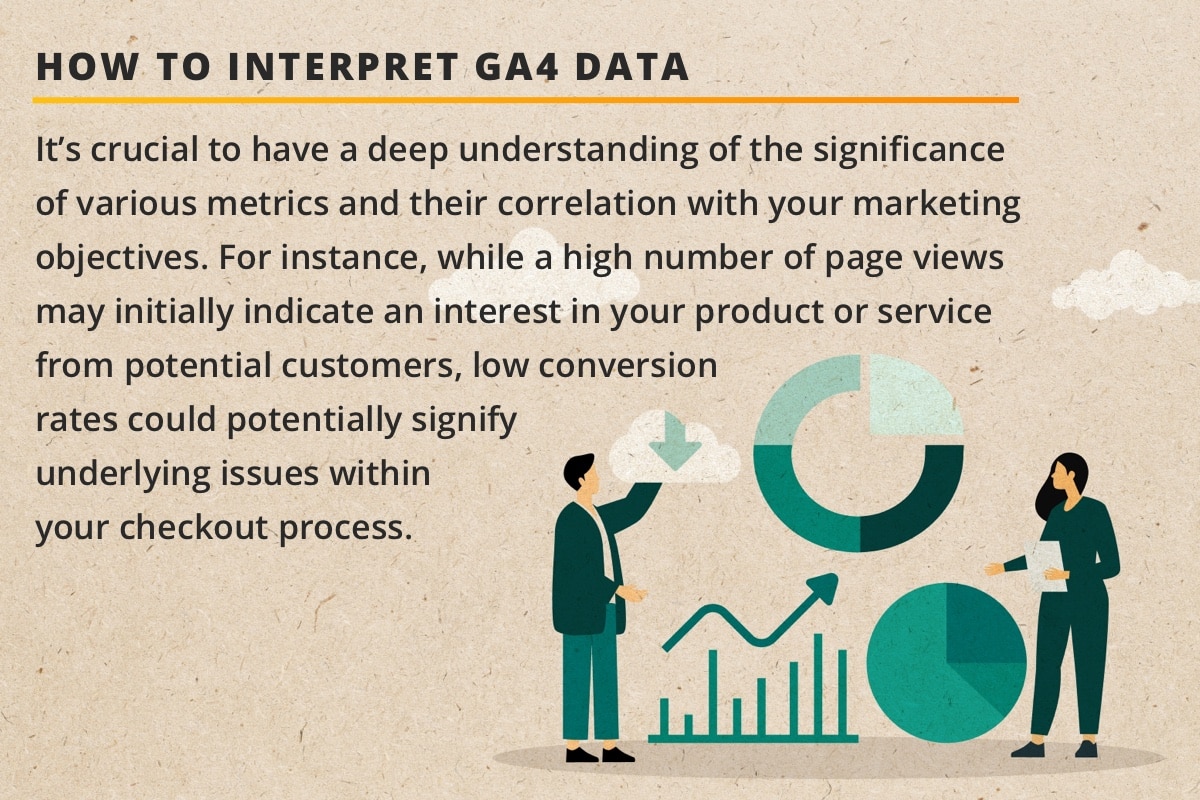
Here are 10 specific examples of how you might be able to interpret data collected through Google Analytics 4 (GA4) and how these metrics correlate with marketing objectives:
- User Acquisition Metrics
- The user acquisition metrics in GA4 tell you where your users come from. If your marketing objective is to increase traffic from a particular source, say, social media, then a high number of users from that source indicates that your strategy is working.
- Engagement Metrics
- Engagement metrics such as session duration and page views per session can help evaluate if your content marketing strategies are effective. If your objective is to increase user engagement, then these metrics are crucial.
- Retention Metrics
- If your marketing objective is to improve customer loyalty, retention metrics such as churn rate and return user rate will be of significance.
- Conversion Metrics
- Conversion metrics measure the effectiveness of your sales funnel. If your marketing objective is to improve conversion rates, then you need to track metrics like the number of goals completed, and the conversion rate.
- Demographic Metrics
- If your marketing objective is to target a specific demographic, GA4 provides demographic data like age, gender, and geographical location.
- Device Metrics
- If your marketing objectives include optimizing the user experience for a particular device, GA4’s device metrics can help you understand user behavior by device type.
- Event Tracking
- GA4 allows you to track specific events like clicks or form submissions. If your marketing objective is to increase interactions with specific elements, event tracking is crucial.
- E-commerce Metrics
- If you run an e-commerce business, GA4 provides metrics like revenue, transactions, and average order value. These metrics can help you understand if your sales strategies are working.
- User Behavior Flow
- The user behavior flow report in GA4 helps you understand the path users take through your site. If your marketing objective is to optimize this path, this report is crucial.
- Custom Metrics
- GA4 allows you to create custom metrics that are specific to your business. If you have marketing objectives that aren’t covered by the standard metrics, custom metrics can be very useful.
Each of these metrics and reports provides a piece of the puzzle for understanding user behavior and the effectiveness of your marketing strategies. By interpreting these data points correctly, you are empowered to refine and enhance your approach over time.
Take Action: How to use GA4 Data to improve The Customer Journey
Once you’re empowered with data, your next step is to take action. To demonstrate how you might get started, here are just a few simple examples of how you can actually use this great data to improve.
- Simplify the Process
If you find that users are dropping off at a particular step in your sales funnel, you might need to simplify that step or provide more information to encourage users to complete the process. - Invest in Success
If you find that social media is driving more conversions than organic search, you might want to invest more in your social media marketing campaign. - Speak Directly to Your Audience
If you find that your site is popular with women in their 30s, you might want to create content and ads that appeal to this demographic. - Optimize for Mobile
If you find that your site is not performing well on mobile devices, you might want to invest in a mobile-friendly redesign. - Track and Improve Conversions
If you find that your conversion rate is low, you might want to test different call-to-action (CTA) buttons or landing pages to see what works best. - Leverage Custom Segments
You could create a segment of users who have made a purchase and returned to make another purchase. Analyzing the behavior of this segment can provide insights into customer loyalty and repeat business.
By regularly reviewing and acting on the data from Google Analytics, you can continuously refine your marketing strategy for better results and reach your goals.
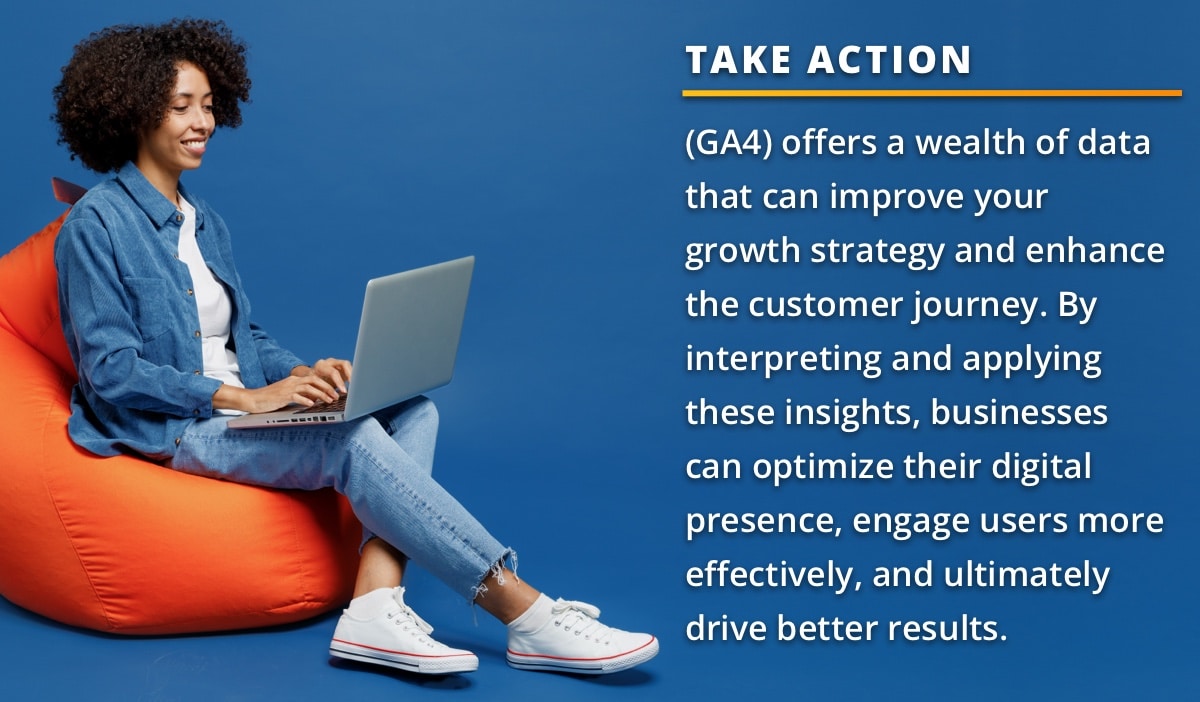
Google Analytics 4 (GA4) offers a wealth of data that can significantly improve your entire growth strategy and greatly enhance the customer journey. By effectively interpreting and applying these insights, businesses can optimize their digital presence, engage users more effectively, and ultimately drive better results.
Remember, the key to leveraging GA4’s full potential lies in understanding your specific business goals, knowing which metrics to track, and continuously refining your strategies based on data-driven insights. Adopt GA4 as an integral part of your marketing toolkit, and steer your business toward measurable success.
Most Popular Articles

Seeing Favicons in Your Google Search Results? Here’s Why…
Have you noticed anything different in your Google Search results lately? Google added tiny favicon icons to its organic search results in January. It was…

Business Growth and Digital Marketing News & Tips 4-14-24
Did you know? It’s five to twenty-five times more expensive to acquire a new customer than to retain an existing one. Increasing customer retention by…

Business Growth and Digital Marketing News & Tips 3-28-24
With the desire for precise measurement tools to determine ROI, there has been a rise in attention metrics. These metrics, which often utilize eye-tracking data,…