
A website should be treated as a living thing. If you just park it on a domain and leave it to sit, there is little chance that it will continue to provide you with sustainable results for years to come. You need to continually work on maintaining and improving your site to keep up with the competition and identify opportunities for improvement. Performing periodic site audits is one way to do just that.
With this article, we’d like to dive into a deep discussion on the topic of site audits. This will include what they are, how often you should do one, what you can learn, and much more. Anyone who owns or manages a site will benefit from this discussion, so let’s get right to it.
What is a Site Audit?
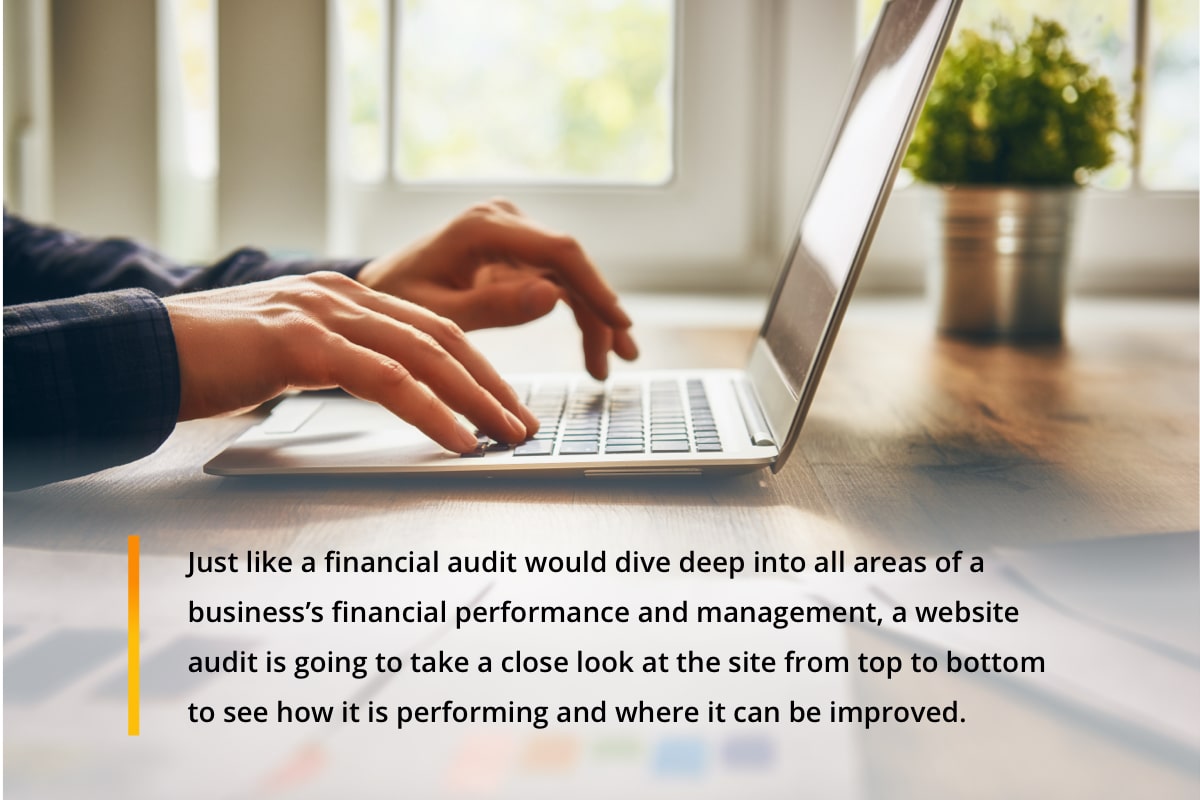
A website audit can be thought of as an overall review of everything that contributes to the health of your site. Just like a financial audit would dive deep into all areas of a business’s financial performance and management, a website audit is going to take a close look at the site from top to bottom to see how it is performing and where it can be improved.
Often, a site audit will cover everything about the site, but that’s not the only option. If you don’t feel that such a thorough review is necessary, or if you simply don’t have time at the moment, you could do a smaller audit that is focused on just one aspect of how the site works. Possibilities here include an SEO audit to evaluate optimization, or a content audit to check on the overall quality of everything that is posted to your site’s various pages.
Ultimately, you need to tailor each site audit to the precise needs of your business at the moment. If it feels like your site is struggling to perform and nothing is going right, the overall site audit with a complete review of everything from top to bottom may be warranted. On the other hand, if you are pretty happy with how things are going but want to make sure there aren’t still improvements available, breaking down your audit into sections could be the better approach. Discuss these options with anyone involved in the site’s operations until you come up with a suitable plan.
Site Audit Basics
You could read several articles – or even an entire book – on how to perform a site audit properly, so we aren’t going to get into all of it here. However, we can provide you with a quick list of the basics to help you get started on the right track.

- Pick a tool. Auditing your site is going to be far more successful if you pick out a tool that is designed for just this purpose. You may need to spend a bit of money for complete access to the tool and all of its features, but that’s an investment that will be worth it in the end. There are plenty of these types of tools available such as Raven Tools or SEM Rush, so you can easily pick one that suits your needs and budget.
- Set an interval. It’s a good idea to have a plan for how often you will audit your site. Doing an annual audit is a good starting point, although particularly big sites might need to have partial audits completed more frequently. As a good rule of thumb, try to schedule your annual audit during a quieter period of the year for your business. If you schedule the audit during your busy season, it will inevitably get put on the back burner or just canceled altogether.
- Keep it organic. You want to evaluate your site as it truly is – not as it is after you dress it up a bit and fix some of the issues at the last moment to make the audit go better. Just let the audit run without doing anything out of the ordinary to the site in the days and weeks leading up. This will give you the most accurate possible view of the condition of the site, and you can then believe in the results and take strategic action from that point.
Common Site Audit Mistakes
Before moving on, we need to stop here quickly to highlight a couple of the common mistakes that are made during a site audit. If you can steer clear of these errors, you’ll be far more likely to reach the finish line with information that can help you create a better site in the weeks and months ahead.
- Missing some pages. While this might seem like an easy mistake to avoid, it’s actually quite common for site audits on larger, older sites to miss some pages. This could happen because some of the pages have changed URLs over the years, or for various other reasons. Whatever the case, use a crawling tool in advance of your audit to make sure you know where all of the pages are and how they can be found. You want to have a complete picture of your site after the audit and that will only be the case if all pages are included.
- Using cheap tools. We talked about auditing tools previously, and it’s important to highlight again here that you need to have a good one on your side when doing this job. You might be tempted to save some money by using a cheap tool, or to try to cobble together a patchwork of free tools to do the job, but don’t go down that path. You’ll only wind up with frustration and headaches along the way, in addition to lost time and data that you might not be able to trust. Find a proven tool that has a good reputation in this space and trust it to deliver.
What You May Learn
In the end, an audit is only as useful as what you take away from the data you collect. If you don’t bother to interpret the data to learn anything informative about your site, the whole thing will have been a waste of time and money. Fortunately, it’s pretty easy to gather meaningful information as long as you pay attention to the results and take some time to sit down with others on your team and talk about what it all means.
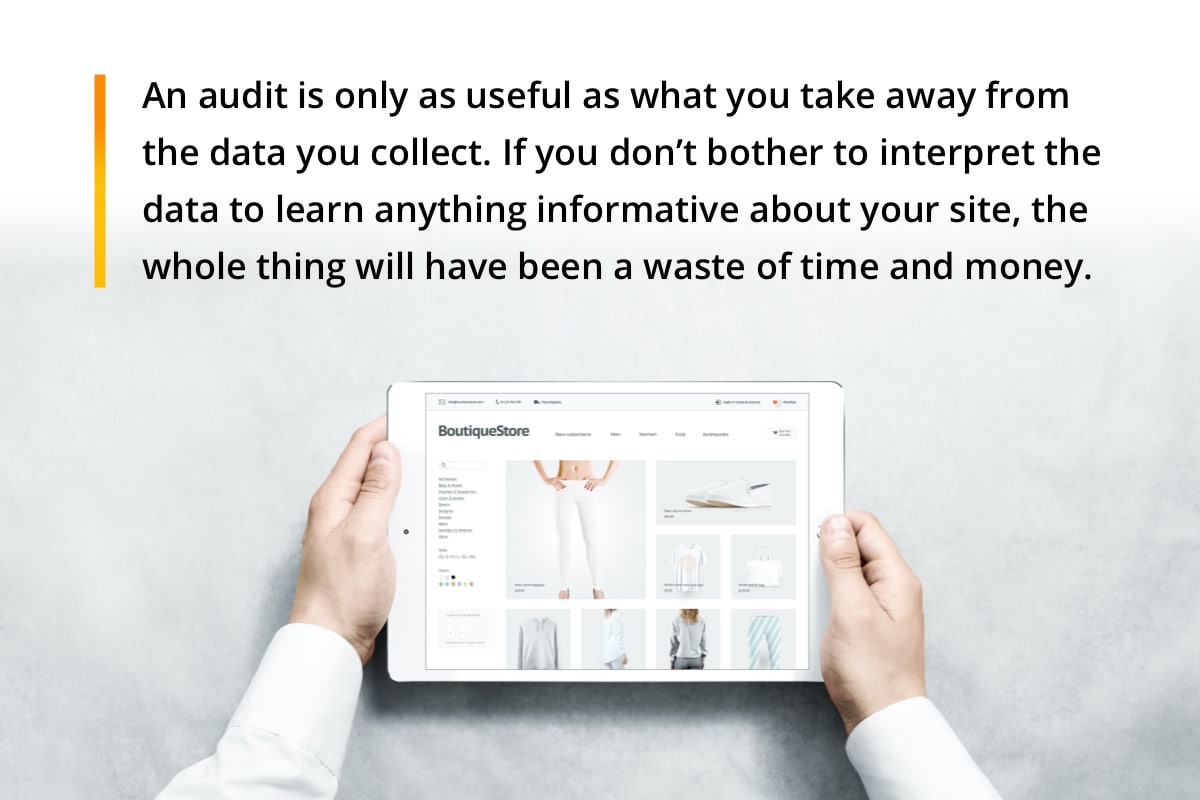
We can’t predict exactly how your site is going to perform or what kinds of results you’ll see, of course, but we can offer some common outcomes that you might want to be watching for along the way.
- Lacking content (low word count). You might feel like you already have a lot of content on your site – but chances are you are still coming up short. Depending on what you are trying to sell, it can take a lot of content to take a prospective buyer all the way through the journey from the top of the funnel to the bottom. If you don’t have enough content on your site, or you don’t have that content organized properly, you might struggle to move people along the buying process until they finally make a purchase. An audit can find holes in your content strategy, which may help you better understand why your conversion rates are disappointing.
- Broken links. This is a big one. As the years go by, some of the links that you have put on the pages of your site are going to stop working. Those might be external or internal links, but either way, they take away from the overall user experience (and might harm SEO, in the case of internal links). Spotting these broken links is a big part of a good audit as you might not be aware of just how many are on the site currently.
- Orphan pages. Another topic related to links, this time it’s about pages that are lost inside of your site with no links going in or out. When this happens, you’ll certainly be missing out on any SEO opportunities for that page, since it’s on an island by itself. Again, a site audit can come to the rescue and highlight any pages that aren’t being linked to from a menu or category page.
- SSL issues. It’s important to have an active SSL certificate in place for your site. And don’t assume that just because you paid for one, it’s up and running – that is not always the case. Your audit should tell you if some or all of your site is failing to be protected behind a certificate so you can do something about that issue right away.
- Meta issues. Meta titles and descriptions help search engines understand what your content is about and they also show up in SERPs. Missing or duplicate meta titles and descriptions count against you in search engine rankings. Search engines do not like duplicates because it creates confusion around which page to prioritize for a certain key phrase
- Images missing alt text. Alternative text (alt for short) is text that you can add in the backend to describe an image. Users do not see alt tags; They are just for search engines to understand what an image is showing and how it relates to your content.
- Missing H1 tags. The heading on each page on your website tells users and search engineers what your content is about. The H1 is the perfect opportunity to include a keyword that you want to focus on for that particular page. It is a best practice to include an H1 tag on every page of your site.
How to Move Forward
This is the exciting part of the site audit process. Now that all of the auditing work has been done, and you’ve taken some time to look at the results, you are ready to jump into action and make the site better. This is the point where everything pays off and you get to make meaningful improvements that will hopefully take your business or organization to a higher level.
The best way to approach your site work after an audit is to prioritize the things that are going to impact user experience first and foremost. So, you can put SSL problems at the top of the list, since that compromises user security when accessing the site. Also, things like broken links are going to be important, as users who randomly find broken links when on the site will have a bad experience and might not decide to return as a result. Anything else you can think of that will harm user experience should move right to the top of the list and then you can work down from there.
Less urgent points that you will still want to give attention to at some time include improving your overall link structure, rewriting some of your content for better keyword targeting, or simply adding to your content by creating more pages. These are still very important factors in your site’s performance, but they can safely be put down toward the bottom of the list and handled once you have time.
Whether you perform a full audit of your site or just a review of one particular area of performance, making this a routine part of your process will only lead to improved results. We hope this discussion has helped you make sense of what you learn during an audit so you can take steps toward eliminating problems and streamlining how your site operates. Thank you for stopping by!
Most Popular Articles

Seeing Favicons in Your Google Search Results? Here’s Why…
Have you noticed anything different in your Google Search results lately? Google added tiny favicon icons to its organic search results in January. It was…

Business Growth and Digital Marketing News & Tips 11-17-24
Are you encouraging and rewarding innovation? Lee Cockerell is the former Executive Vice President of Operations at Walt Disney World. A lover of traditional red…

Business Growth and Digital Marketing News & Tips 11-27-24
A culture of gratitude "Feeling gratitude and not expressing it is like wrapping a present and not giving it." – William Arthur Ward Beyond being…








