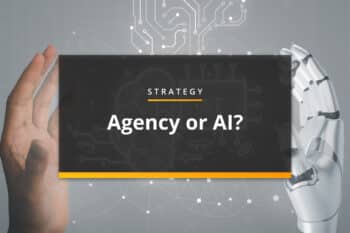HubSpot is an all-in-one inbound marketing, sales, and service platform designed to help businesses attract, engage, and delight customers. It offers a full stack of software for marketing, sales, and customer service, with a completely free CRM at its core.
What more could you want? Well, Hubspot has given us a lot more with its free WordPress plugin. It’s a powerful tool designed specifically for digital marketers looking to capture, organize, and engage web visitors with free forms, live chat, a robust CRM, and email marketing. This free plugin offers a range of features that can enhance your digital marketing, sales, and customer service efforts by seamlessly integrating Hubspot with your WordPress site.
In this article we’ll walk you through getting started, the benefits of the plugin, and installing and using the HubSpot WordPress Plugin on your website. Whether you’re an experienced developer or new to working with plugins, our easy-to-follow guide will give you everything you need to get started. So, let’s get going.
Getting Started with HubSpot WordPress Plugin
The benefits of using the HubSpot WordPress Plugin are numerous. Apart from simplifying your website management, it also allows you to create and manage contacts, deploy forms and pop-up forms, use live chat and chatbots for customer service, set up and track email marketing campaigns, use analytics and reporting to track performance, and more.
To start using the HubSpot WordPress Plugin, you first need to install and activate it on your WordPress website. This process is straightforward and it’s free. Simply go to ‘Plugins’ in your WordPress dashboard, click on ‘Add New’, search for ‘HubSpot’, install and activate the plugin.
According to Hubspot, depending on how technical your team is, implementation time may vary. For companies with limited technical resources, the full implementation time can be a bit longer. Mapping, embedding, and making sure that the code is working correctly is the most significant piece of implementation. If you need help, consider working with a reputable Hubspot provider in your area.
Features of HubSpot WordPress Plugin
The HubSpot WordPress Plugin comes equipped with several features that can aid in your growth strategy:
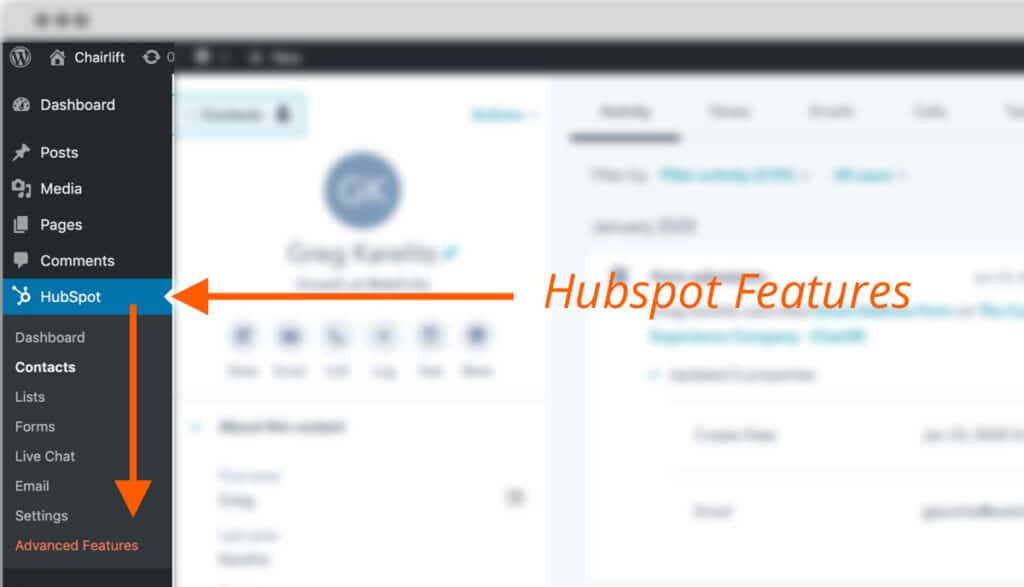
Live Chat and Chatbots
Live chat and chatbots are powerful tools that can greatly enhance your website’s sales and customer service capabilities. With the HubSpot WordPress plugin, you have access to these innovative features, allowing you to engage with visitors in real time.
Live chat enables seamless communication between your team and website visitors. By offering instant assistance, you can address any questions or concerns they may have right when they need it most. This direct interaction helps build trust and credibility with potential customers, increasing the likelihood of conversions.
Chatbots take customer service a step further by automating responses to frequently asked questions. These virtual assistants provide instant answers 24/7, even when your support team is unavailable. By leveraging artificial intelligence technology, chatbots can deliver accurate information and guide users through various processes on your website.
The HubSpot WordPress plugin seamlessly integrates live chat and chatbot functionality into your website interface. Through an intuitive dashboard, you can easily customize the appearance of the chat widget to match your brand identity. Additionally, advanced features like visitor tracking allow you to gain valuable insights into user behavior and preferences for more personalized interactions.
Forms
Forms and pop-up forms are valuable tools that can greatly enhance your website’s functionality and help you engage with leads and gather important information from your visitors quickly. With the HubSpot WordPress Plugin, creating and deploying these forms becomes incredibly simple.
Whether you’re looking to collect contact details, feedback, or any other type of data, the plugin allows you to effortlessly design customized forms tailored to your specific needs. You have full control over the form’s appearance too, enabling you to match it seamlessly with your website’s overall design aesthetic.
You can choose to embed forms directly onto relevant pages or posts on your WordPress site using a shortcode generated by the plugin. This ensures that they are strategically placed within your content where they will yield maximum engagement.
Another powerful feature is the ability to create pop-up forms that grab users’ attention at just the right moment. These eye-catching pop-ups can be triggered based on various user actions such as scrolling behavior, time spent on a page, or even upon exit intent. By presenting timely offers or collecting feedback through well-timed pop-ups, you can significantly increase conversions and capture crucial insights from your audience.
To make things even more convenient for both admins and visitors alike, HubSpot integrates seamlessly with popular email marketing platforms like MailChimp or Constant Contact. This enables automatic syncing of form submissions so that all collected data seamlessly flows into your preferred email marketing system without any manual intervention required.
Email marketing
Email marketing is a crucial tactic for businesses to effectively communicate with their audience, nurture, and drive engagement. With the HubSpot WordPress Plugin, this process becomes even more seamless and efficient. The plugin offers an exciting feature that empowers users to create, send, and track email campaigns directly from their WordPress dashboard.
By integrating the power of HubSpot’s robust email marketing capabilities into your WordPress platform, you gain full control over your email campaigns without ever having to leave your website’s backend. This means you can effortlessly craft personalized emails tailored to specific segments of your audience or targeted lists.
The convenience of managing all aspects of your email marketing strategy within one central location cannot be overstated. With just a few clicks in the intuitive interface provided by the HubSpot WordPress Plugin, you can design visually stunning emails using customizable templates or even build them from scratch using HTML if desired.
Tracking the success of your campaigns has never been easier thanks to comprehensive analytics offered by this feature. Detailed metrics such as open rates, click-through rates (CTR), bounce rates, and unsubscribe rates allow you to gauge how well each campaign resonates with recipients and make data-driven decisions for future optimizations.
Leveraging automation features available through this plugin ensures that no lead slips through the cracks. Set up automated workflows triggered by user actions or time-based triggers like birthdays or anniversaries – creating highly personalized experiences at scale while saving valuable time and resources.
Contact management
Contact management is one of the key features offered by the HubSpot CRM. Users have the ability to efficiently create and effectively manage their contacts all within a single centralized platform. Gone are the days of scattered customer information, as this powerful tool allows businesses to store and organize all relevant data in one place.
Through contact management, users can easily input critical details such as names, email addresses, phone numbers, and any other pertinent information related to their customers. This comprehensive approach ensures that no vital data is left out or lost amidst various systems or manual record-keeping methods.
Whether it be syncing with popular email clients like Gmail or Outlook for streamlined communication or integrating with CRM systems such as Salesforce for enhanced analytics capabilities — this plugin provides a cohesive experience across multiple channels.
In addition to storing customer information, managing contacts also involves efficient organization and segmentation. Users can categorize their contacts into different lists based on specific criteria such as demographics, buying behavior patterns, preferences, or any custom attributes deemed important for targeted marketing campaigns.
By having a well-maintained database of contacts readily available, businesses gain valuable insights into each individual customer’s journey. This enables them to personalize interactions through tailored messaging and content delivery based on previous engagements or interests expressed by these individuals.
Analytics and Reporting
One of the key features of HubSpot is its robust analytics and reporting capabilities. This allows you to easily monitor and track the performance of your website in real time. By leveraging analytics data, you gain valuable insights into various aspects of your site’s performance, such as page views, visitor engagement metrics, conversion rates, and more.
The plugin also offers the flexibility to create custom reports tailored to your specific marketing goals. Whether you want to assess the effectiveness of a particular campaign or measure the success of a specific landing page, HubSpot provides an intuitive interface that allows you to generate comprehensive reports with ease.
By utilizing these powerful analytics and reporting tools within the HubSpot WordPress Plugin, you can make data-driven decisions for optimizing your website and marketing efforts. This deep understanding of how visitors interact with your website empowers you to identify areas for improvement and implement targeted strategies that yield better results.
This integration between HubSpot and WordPress ensures seamless data synchronization between both platforms. This means that all relevant information captured by HubSpot’s analytics will be readily available within your WordPress dashboard for quick access and analysis.
Tips and Tricks for Maximizing the Use of HubSpot and their WordPress Plugin
The Hubspot WordPress plugin is feature-rich and provides a convenient way to utilize some of the most powerful tools and tactics within the Hubspot platform. Here are just a few additional avenues that you can explore to take things to the next level.
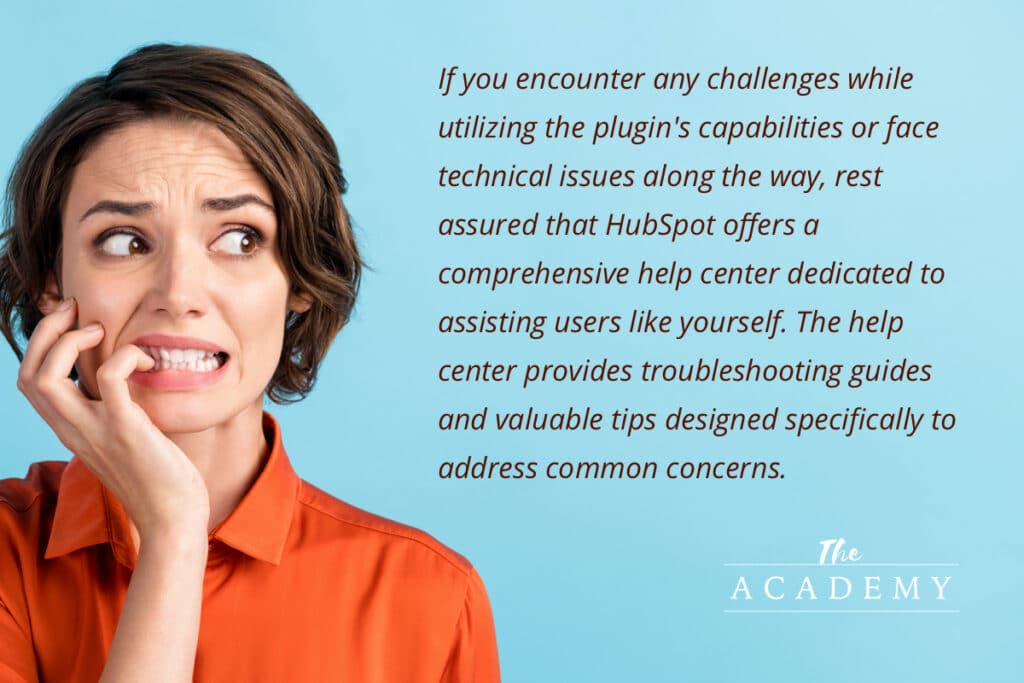
- Learn how to grow better with Hubspot. Hubspot is an amazing platform that’s loaded with endless features, tools, and benefits. We recommend exploring all this it has to offer.
- Learn more about Inbound and how to attract, engage, and delight your customers at the Hubspot Academy. If you’re interested in the Inbound Methodology and improving your organization’s marketing, sales, and service initiatives, this is a vast, and free resource that you can explore.
- Consider additional Hubspot plugins. The Hubspot Sales Chrome extension is another great plugin from Hubspot. It empowers you to effortlessly log all email communication with your contacts within Hubspot, ensuring seamless accessibility for your entire team.
- Integrations: integrate your HubSpot account with over 300 integrations, including Stripe, Zapier, and more. Learn about featured integrations and check out a full list of integrations in your account.
- Troubleshooting Support from HubSpot Help Center: If you encounter any challenges while utilizing the plugin’s capabilities or face technical issues along the way, rest assured that HubSpot offers a comprehensive help center dedicated to assisting users like yourself. The help center provides troubleshooting guides and valuable tips designed specifically to address common concerns.
Frequently Asked Questions
Who should use HubSpot?
HubSpot is ideal for businesses of all sizes that want to streamline their marketing, sales, and customer service processes. The platform is particularly beneficial for businesses implementing inbound marketing strategies.
What is Inbound Marketing?
Inbound Marketing is a business methodology that attracts customers by creating valuable content and experiences tailored to them. HubSpot supports this by providing a suite of tools for content creation, SEO, social media, email marketing, landing pages, and analytics to aid in the implementation of effective inbound marketing strategies, and much more.
How does HubSpot’s CRM work?
HubSpot’s CRM helps manage and analyze customer interactions and data throughout the customer lifecycle. It tracks customer interactions across multiple channels and stores all customer information in a single, centralized location.
What integrations are available with HubSpot?
HubSpot integrates with a wide variety of applications and platforms, such as WordPress, Shopify, Salesforce, and Mailchimp, among others. This allows businesses to connect their existing tools with HubSpot for a more streamlined process.
Is my data secure with HubSpot?
Yes, HubSpot takes data security very seriously. It employs a range of security measures, including data encryption, network protection, and access controls, to ensure your data is well protected.
How does HubSpot help with sales processes?
HubSpot’s Sales Hub includes tools for email tracking, scheduling meetings, pipeline management, and creating personalized sales sequences. It integrates with the free CRM to provide insights on leads and customers, helping to improve sales effectiveness and efficiency.
Can HubSpot assist with customer service?
Yes, HubSpot’s Service Hub includes tools for managing customer communications, creating a help desk, building a knowledge base, and gathering customer feedback. These tools are designed to help businesses provide excellent customer service and build stronger relationships with their customers.
How does HubSpot aid in content creation and management?
HubSpot has tools for blogging, creating landing pages, and managing website content. It also provides SEO recommendations to help ensure your content is optimized for search engines. All of these tools are designed to be easy to use and require no coding skills.
How customizable is HubSpot?
HubSpot offers a high level of customization across its tools. You can customize your website, landing pages, emails, and more, to match your brand and meet your specific needs. You can also create custom properties in the CRM to track unique information about your contacts, companies, deals, and tickets.
How much does HubSpot cost?
HubSpot offers a range of pricing options to fit different needs and budgets. It has free versions of its marketing, sales, and service hubs, and its CRM is completely free. Paid plans for more advanced features and capabilities start from $50/month.
Most Popular Articles

Seeing Favicons in Your Google Search Results? Here’s Why…
Have you noticed anything different in your Google Search results lately? Google added tiny favicon icons to its organic search results in January. It was…

Business Growth and Digital Marketing News & Tips 11-17-24
Are you encouraging and rewarding innovation? Lee Cockerell is the former Executive Vice President of Operations at Walt Disney World. A lover of traditional red…

Business Growth and Digital Marketing News & Tips 11-27-24
A culture of gratitude "Feeling gratitude and not expressing it is like wrapping a present and not giving it." – William Arthur Ward Beyond being…