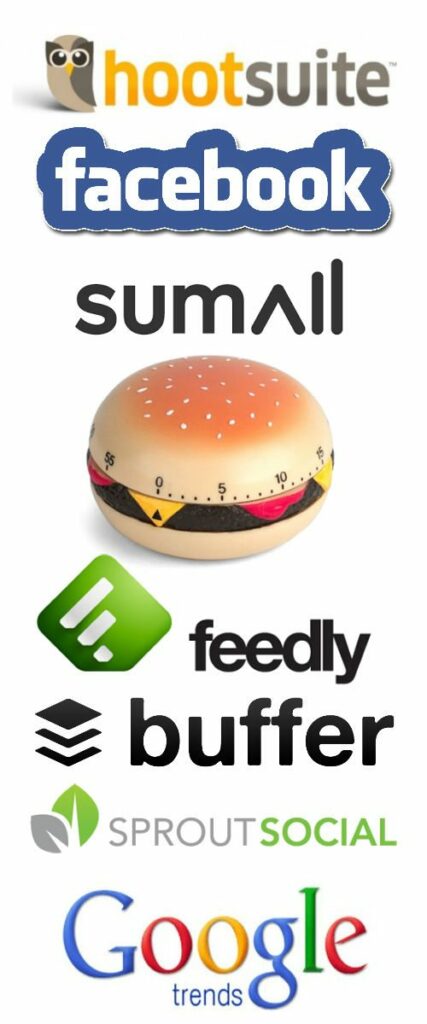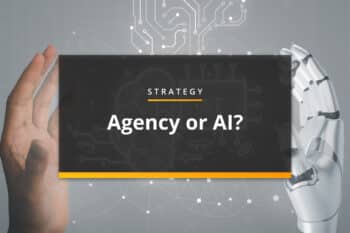This is the fifth and final post in our series of understanding how Social Media works and how to tie it into a Digital Marketing Strategy. The first post Into to Digital Marketing and Social Media addressed the subject of Should my local, small business be on social media? The second post started us on the path of Social Media Research. The third post explored testing social media tactics and our fourth discussed how to build an effective Social Media Strategy.

This was a lot of information, believe me. I get it. As a business owner, taking on the role of social media manager means that you have to know yourself, know your audience, know your tools, be well-planned with your content calendar yet be spontaneous, flexible and ever-present all so that you’re discovered in somebody’s newsfeed. Sounds tiring, doesn’t it? Well, it doesn’t have to be. Here are some tricks, tips and tools to help your online reputation and digital marketing in the social world.
- Social Media Schema and Meta Tags. This is a fancy way of saying “have text and images in place to automatically fill your post out.” Websites can communicate with Facebook and other social channels. Hidden code on websites can tell social media channels what images to pull and what title and description to add to a post. Moz offers a super in-depth look at what this means and how to make it happen. Do you have a website and want a quick fix? Look for a plugin that will add meta descriptions and social media schema markup to your website automatically. Are you a WordPress user? I’d suggest WordPress SEO by Yoast. This will completely transform your social media presence.
- Hootsuite
- Facebook Scheduling
- Sumall
- Reminders
- Feedly
- Buffer
- Sprout Soical
- Google Trends
- Research: Doing proper research can make or break your efforts, whether SEO or social media management specifically. You can always start with Google Trends to see how your topic is going as a whole! Once you dig in there, I suggest visiting the different channels themselves and using their search features. With Twitter and Instagram, you may want to experiment with a few different hashtags (Unfortunately, Facebook’s search features are less than par).
- Editorial Calendar: There are hundreds of editorial calendars out there for you to use for Social Media marketing. I would suggest building one that (1.) works from you and (2.) is easily reproducible. Like I mentioned above, Google Docs makes it simple. There are templated monthly calendars that you can adjust to your own needs. As for the weekly calendar, I gave an example of that above! I suggest adding the following columns: your post’s date, title, copy, image, specific channel, and any additional notes that are needed for the post.
- Content Curation: Wait, we failed to talk about how to feature other’s content on your social feeds? The general rule for posting to social media is sharing content that is 80% catered toward OTHERS and 20% about yourself or your product. That being said, you need to easily discover and share new content — so how do we do that? I suggest Feedly. Easily subscribe to any blog, discover new content, and quickly share (right from there) to scheduling tools or social channels directly. Check it out!
- Scheduling: There are handfuls of ways to schedule a posts, most popular may be Buffer. Other popular channels are Sprout Social (our weapon of choice), Hootsuite and, of course, the built-in scheduling tools per platform. For example, Facebook lets you build out, schedule, preview and edit posts. Scheduling out your posts allows you the freedom of taking one to two hours a week to set it and forget it! WordPress buffs, I would encourage you to subscribe and become pros with CoSchedule. This is an unbeatable platform to write and schedule blog posts and social media updates across platforms!
- Reporting: As we discussed above, reporting is crucial for multiple aspects of your Social Media Marketing efforts. If it is not to keep accountable it is at least a reminder to stay active with your efforts! Some of the most beautiful of reports that we have come across is SumAll Reports. While this is not as holistic as Hootsuite, what it does report it reports remarkably well! We tipped our hands a minute ago and admitted to using Sprout Social in house. Sprout Social allows you to automate your social reports so that you do not have to worry about digging in later!
- Reminders: This is just a small trick of the trade. Be sure to make use of one specific reminders app so that you can keep track of all that you do! One example that comes to mind is when that client asks you to send next week’s social posts every Friday so that they can be reviewed before the next week starts. You reply with an assuring, “Of course! I’ll send it your way.” Only to let it slip through the cracks. The same goes with reporting and scheduling upcoming posts. Create for yourself a dependable system for managing reminders.
We have reached the bittersweet end of this lengthy journey. This is by no means the end. We still have a long way to go in cracking the code to social media and its ever changing nature. Please share your experiences and thoughts. In case you are just now joining us, be sure to explore our other articles in this Social Media Marketing series:
- Digital Marketing and Social Media – Intro
- Social Media Research – Know Thyself
- Social Media Research – Know What Works
- Determining a Social Media Strategy
- Inside Scoop
Sanctuary Marketing Group has a dedicated team of Social Media professionals who are ready to help you with the advice, research, testing, development and implementation of a social media strategy. Contact us today and request a quote or call (330) 266-1188.
Most Popular Articles

Seeing Favicons in Your Google Search Results? Here’s Why…
Have you noticed anything different in your Google Search results lately? Google added tiny favicon icons to its organic search results in January. It was…

Business Growth and Digital Marketing News & Tips 11-17-24
Are you encouraging and rewarding innovation? Lee Cockerell is the former Executive Vice President of Operations at Walt Disney World. A lover of traditional red…

Business Growth and Digital Marketing News & Tips 11-27-24
A culture of gratitude "Feeling gratitude and not expressing it is like wrapping a present and not giving it." – William Arthur Ward Beyond being…