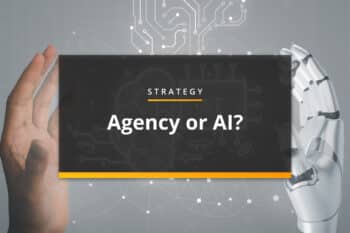If you own or operate a business, you should be on LinkedIn. There are simply too many opportunities for connections available on this platform to ignore what it has to offer. If you don’t currently have a LinkedIn account and profile, take care of that task right away.
Assuming you are already active on LinkedIn, you might have considered using the InMail feature to make more connections. InMail is a great tool to leverage for outreach, but you might have been intimidated previously about giving it a try. With this article, we’d like to pull back the curtain and present the information you need to make InMail an effective part of your outreach process. Let’s get started!
What is InMail?
To avoid getting ahead of ourselves, the first step in this process is to understand what InMail is and how it has the potential to help your business. First, it should be known that this is not a free feature of the platform. Unlike some of the other ways you can interact with people on LinkedIn, this is a paid, premium feature. It’s certainly still worthy of your attention, but you should know in advance that you’ll have to make room in your budget for this approach to outreach. Depending on the type of LinkedIn account you have, you may get some InMail credits as part of your subscription.
The reason you might be compelled to use InMail is that you aren’t able to directly message people on LinkedIn without a direct connection. If you’d like to get in touch with people in your industry who you aren’t connected with yet, using InMail is a great way to make that happen. In addition to being able to reach out to people that you might not be able to contact otherwise, InMail also has the benefit of a significantly higher open rate and a much better response rate than standard cold email messages.
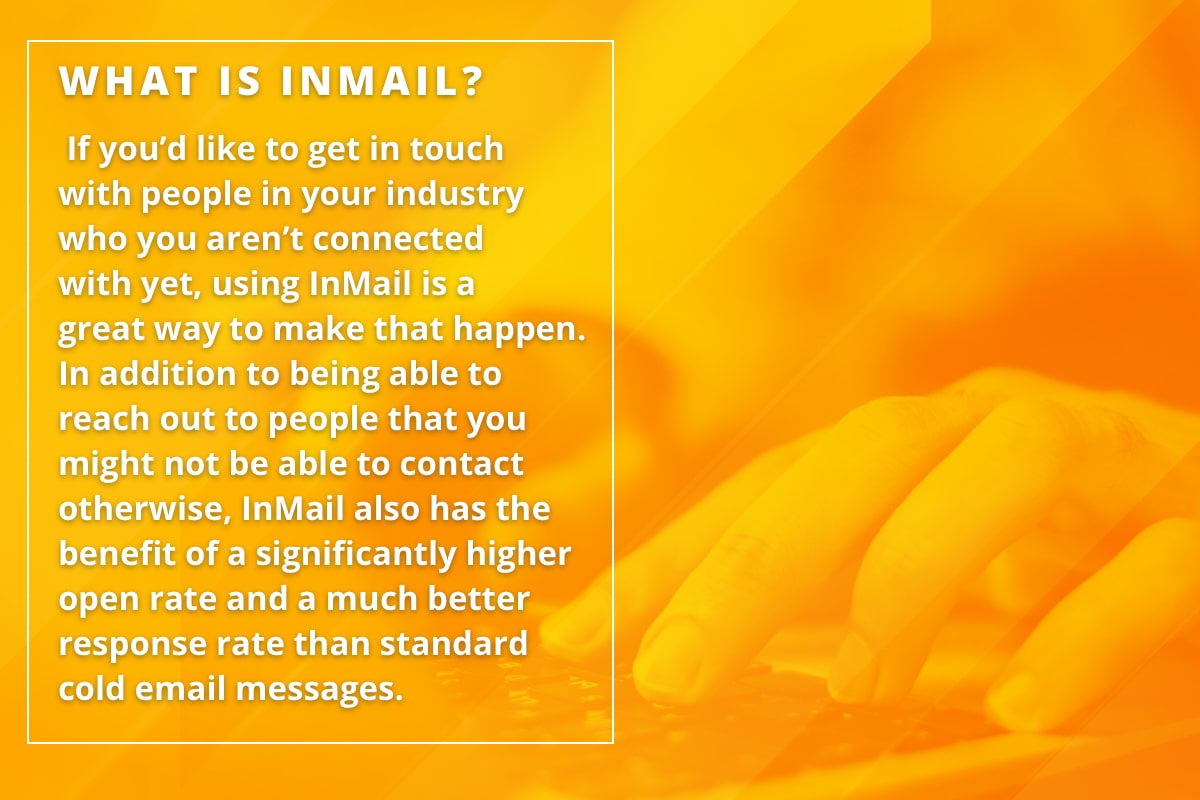
If you spend a lot of time combing the web looking for email addresses of important people that you’d like to contact, you might be able to recover some of that time while getting better results along the way. InMail is a more streamlined, effective outreach technique than traditional cold emailing, and it’s really quite affordable in the big picture.
Reasons to Use InMail for Your Business
In general terms, the primary reason to use InMail for your business is to outreach to decision-makers and other important people in your industry and beyond. But what does that mean exactly? How does that outreach stand to potentially benefit you and your company? Take a look at the bullet points below for some examples of why you might use this tool.
- Safety. Think about this point from the perspective of the recipient of your message. If you send them a cold email to their work address, are they actually going to trust that it can be opened? The message will come from an address they don’t know, and there is always the risk of malware or some other security danger lurking after they click. So, the message will almost certainly get deleted (and it might even land in the spam folder, anyway). With InMail, you don’t have to worry about that. The messages stay inside of the LinkedIn ecosystem, so there isn’t the same type of risk that comes with opening them. Sure, plenty of these messages get deleted as well, but you will have cleared at least one hurdle from the start.
- Do some pre-screening. This is another area where we see a big advantage go to InMail over traditional email outreach. When you work through LinkedIn, you can look at the LinkedIn profile of anyone that you might want to contact, and you can get a sense of whether you should bother sending them a message. Are they active on LinkedIn? Have they built up a large network of connections? People who don’t seem to do much on the platform probably aren’t worth your time, as they are unlikely to respond. When you see that someone appears to use LinkedIn regularly, you can trust that they’ll at least see the message land in their inbox, and hopefully they’ll take action from there.
- Make a connection. This last point keeps up with the theme of using what is already on LinkedIn to help you have success. In this case, we are talking about looking through their profile to pull something out that might give you some common ground. Maybe they have worked in a role that is similar to something you have done in the past, or maybe you even worked for the same company at one point along the way. Whatever it is, you’ll be able to learn a lot about this person from their profile page, and you can use something in there to write a message that will make it more likely that they will respond.
It’s easy to see how LinkedIn InMail stands above traditional cold emailing techniques when trying to do outreach. To be sure, it’s still not easy, and plenty of the messages that you send out are going to be ignored. However, if you can connect with even a small percentage of the people that you target on InMail, you stand to make some significant progress toward your goals.
Five Useful InMail Tips
Once you get to the point of actually preparing to send some InMail messages, you might feel a bit lost as to what you should say or how your messages should be crafted. While this is a marketing method that is similar to sending out emails – which you have probably done plenty of times – it’s not exactly the same. To help you get started, we have collected five valuable InMail tips that you can leverage to make sure your messages have the maximum impact once they are received.
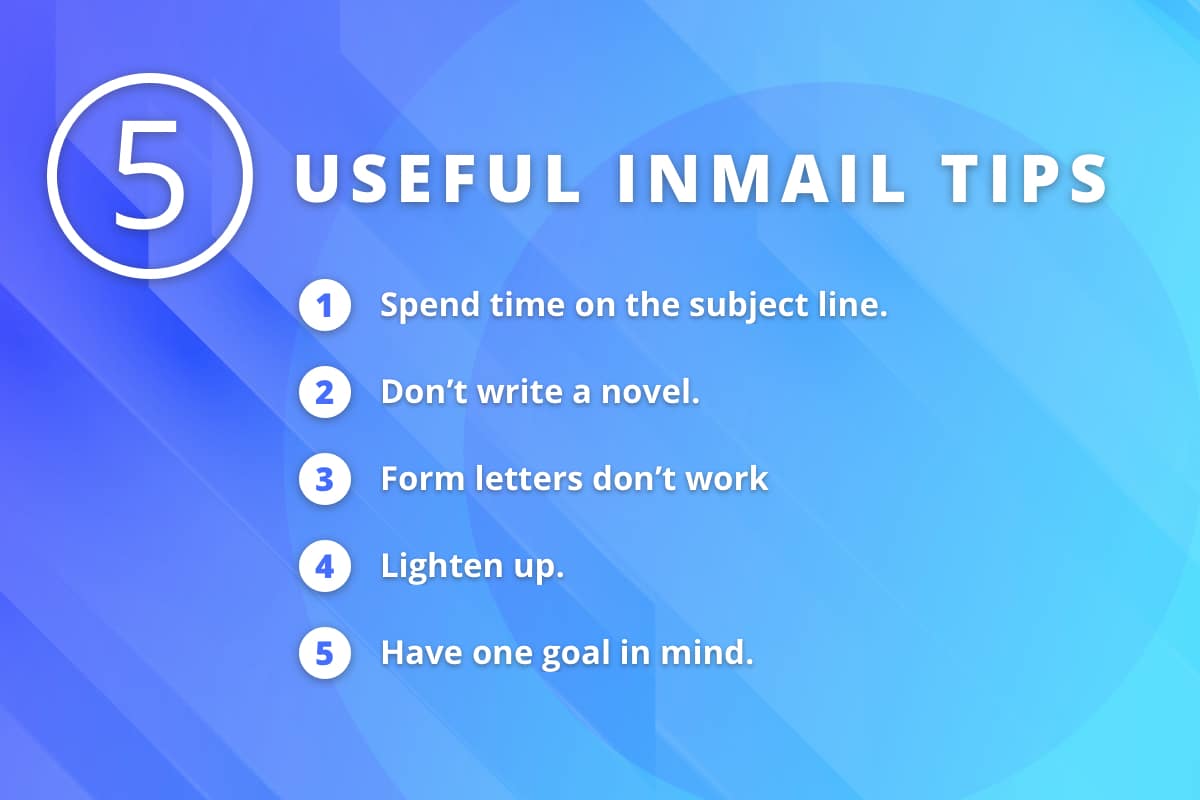
- Spend time on the subject line. You might have expected to see this piece of advice here, so we aren’t going to win any points for originality. While it might be predictable, this is a tip that is too important to save for later in the list. Your subject line is the single most important part of the project, since it is the only thing the recipient will see until they actually open the message (which they aren’t going to do if they aren’t interested in the subject line). A good subject line is one that provides a reason to learn more – like mentioning that you know a common person or have a shared interest. And, as is always the case with traditional email marketing, don’t make promises in your subject line that you aren’t prepared to deliver on if asked. Be honest, forthright, and transparent, as anything less than that is only going to lead to frustration.
- Don’t write a novel. When you do manage to get a potential connection to open your message, don’t overwhelm them with a large wall of text. Think about the context in which they are seeing this message and what role it plays in their day. Do they plan to set aside a lot of time to reach messages from strangers? Probably not – most professionals are far too busy for that. Instead, they might be quickly glancing at LinkedIn on their phone while taking a break or riding on the subway. Whatever the case, keeping your message short and to the point will significantly improve your odds of success. There is an art to writing a short message that still says what you want it to say, so it might take a little practice to get good at this part of the task.
- Form letters don’t work. If you want to be sure to fail at using InMail to make connections, simply build a template for your message and substitute the name of your recipients one after the next. This will save you time, to be sure, but it will also fall way short of your expectations. People will easily see that this is just a form letter and that you haven’t taken the time to customize anything specific to them. If you aren’t going to invest time and effort in trying to connect, why should they bother? Make it a point to aim higher with your communications by customizing each message to the greatest extent possible. Sure, you won’t be able to send out as many messages within a given timeframe, but the ones you do send out will be way more likely to find a receptive audience.
- Lighten up. There is a tendency among some people, in some industries, to get very serious about their work and the connections they make around that work. Unfortunately, that serious nature can actually make it harder to grow a career and a business. On the other end of these messages are real people who have lives outside of their careers. They have families, hobbies, and more – so it’s best to talk to them like a real person rather than a robot. If your message comes across as cold and calculated, they are more likely to just dismiss you out of hand. Being authentic goes a long way, so don’t be afraid to show who you are while still being professional enough to warrant respect and attention.
- Have one goal in mind. Don’t expect to change the entire trajectory of your business with this single message. Rather, you are just trying to get the ball rolling on what could hopefully turn into a meaningful, productive professional relationship moving forward. So, with that in mind, your only goal at this point is to get the person to respond to you in some positive way. That’s it. You don’t want to ask for anything more than that, as you are still a complete stranger. Make it your goal to get responses from as many people as possible and then work at turning those responses into lasting connections.
The best way to learn about anything is to give it a try and gain experience as soon as possible. That’s true with LinkedIn and InMail, so get started right away to see what you can achieve. Through the help of the advice above, and by learning from the mistakes you might make at the start, you should soon see InMail as a valuable part of what you do online. Good luck with this project!
Most Popular Articles

Seeing Favicons in Your Google Search Results? Here’s Why…
Have you noticed anything different in your Google Search results lately? Google added tiny favicon icons to its organic search results in January. It was…

Business Growth and Digital Marketing News & Tips 11-17-24
Are you encouraging and rewarding innovation? Lee Cockerell is the former Executive Vice President of Operations at Walt Disney World. A lover of traditional red…

Business Growth and Digital Marketing News & Tips 11-27-24
A culture of gratitude "Feeling gratitude and not expressing it is like wrapping a present and not giving it." – William Arthur Ward Beyond being…