
If you’re putting money into paid search advertising, it’s important for your ads to stand out. That’s kind of the point, right? One of the easiest and most effective ways to enhance your ads is by using ad extensions, or ad assets as they are more recently labeled in Google Ads. These powerful features not only improve visibility but also provide additional information, making your ads more compelling to potential customers. Google even prioritizes ads with extensions, which can improve your ad rank and lower your cost per click (CPC).
In this post, we’ll explore the different types of ad extensions and how to leverage them for better performance.
What Are Ad Extensions?

Ad extensions are additional pieces of information that expand your ad, making it more informative and engaging. They can include links, phone numbers, location details, promotional offers, and more. By providing more ways for users to interact with your ad, extensions improve your Quality Score, increase engagement, and ultimately drive more conversions. They are an easy way to improve the performance of your ads and make them more useful to users.
Types of Ad Extensions (or Ad Assets)
Sitelink Extensions
- What they do: Add extra links directing users to different pages on your website.
- Best practices: Use relevant pages to give users more options. Keep descriptions concise and engaging.
Callout Extensions
- What they do: Highlight unique selling points (e.g., “Free Shipping,” “24/7 Customer Support”).
- Best practices: Keep callouts short and impactful. Avoid repeating information already in the ad copy.
Structured Snippet Extensions
- What they do: Provide categorized information (e.g., product types, services offered).
- Best practices: Choose the right snippet category and ensure consistency with your landing page.
Call Extensions
- What they do: Enable direct calls from your ad.
- Best practices: Use for mobile-preferred ads and track call conversions. Display only during business hours if that makes the most sense for your business.
Location Extensions
- What they do: Display your business address and map location.
- Best practices: Ideal for local businesses. Ensure the address is accurate and linked to Google Business Profile, formerly known as Google My Business. Once linked to GBP, it is very easy to implement.
Price Extensions
- What they do: Show product or service prices directly in the ad.
- Best practices: Keep pricing competitive and transparent. Use clear descriptions to entice clicks.
Promotion Extensions
- What they do: Highlight special offers or discounts.
- Best practices: Use time-sensitive offers to create urgency and drive conversions. Be sure to keep up-to-date and remove when promotions end.
Image Extensions
- What they do: Allow advertisers to include images alongside their text ads, making them more visually appealing and engaging.
- Best practices: Use high-quality, relevant images that enhance the ad’s message. Ensure images comply with Google Ads’ guidelines.
Other Extension types
- Business name (only offered after completing Advertiser Verification), Business Logo (only offered after completing Advertiser Verification), Lead Form, App
- Message assets are also newly offered in Beta. Clicking on this opens WhatsApp and allows the customer to start a conversation with the business.
How Ad Extensions Improve Click Through Rates (CTR)
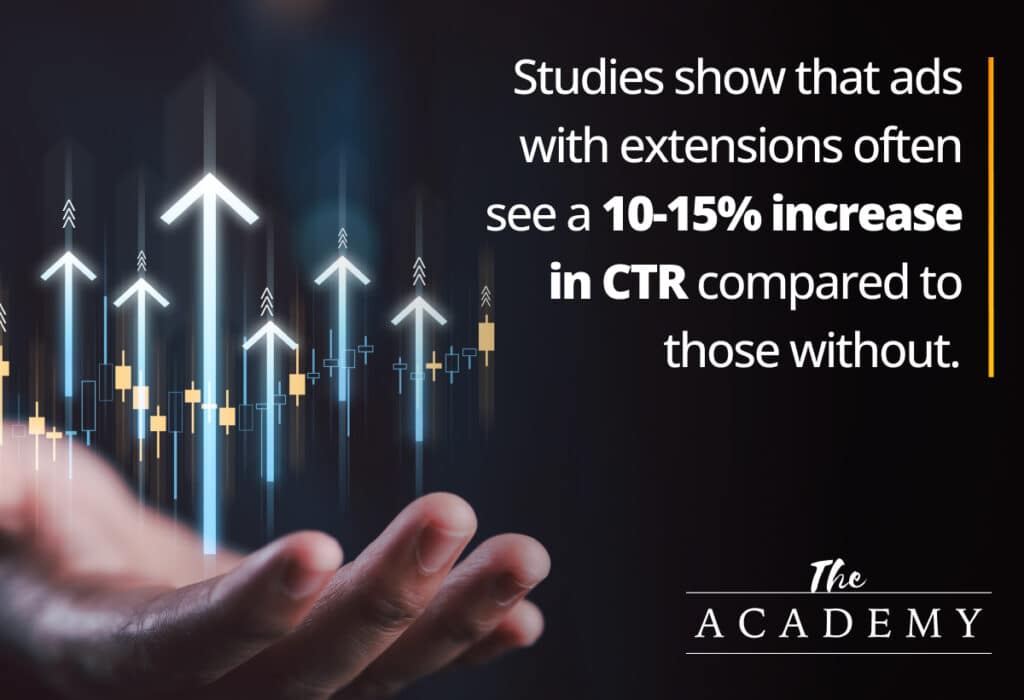
Ad extensions significantly boost CTR by:
- Increasing ad real estate and visibility.
- Providing extra information that builds trust and credibility.
- Offering direct paths to conversion (e.g., call, visit, or purchase options).
- Studies show that ads with extensions often see a 10-15% increase in CTR compared to those without.
Best Practices for Optimizing Ad Extensions
- Use multiple extensions to maximize engagement.
- Ensure extensions are relevant to the ad and user interest.
- Regularly update and test different extensions based on performance data.
- Utilize Google Ads reporting tools to track CTR improvements and optimize accordingly. Performance can be seen in the Asset performance view in each campaign or overall for the account.
Conclusion
Ad extensions are a powerful way to enhance your paid search campaigns and boost CTR. By implementing the right extensions and optimizing them strategically, you can improve ad performance, increase conversions, and lower CPC. If you’re not using ad extensions yet, now is the time to start!
Need help optimizing your PPC ads or implementing ad assets? Contact Sanctuary for expert guidance!
Most Popular Articles

Seeing Favicons in Your Google Search Results? Here’s Why…
Have you noticed anything different in your Google Search results lately? Google added tiny favicon icons to its organic search results in January. It was…

Business Growth and Digital Marketing News & Tips 11-17-24
Are you encouraging and rewarding innovation? Lee Cockerell is the former Executive Vice President of Operations at Walt Disney World. A lover of traditional red…

Business Growth and Digital Marketing News & Tips 11-27-24
A culture of gratitude "Feeling gratitude and not expressing it is like wrapping a present and not giving it." – William Arthur Ward Beyond being…








