
The competition for attention on the web is fierce. No matter what it is you are promoting, you can be sure others are doing the same thing—and even fighting for the same segment of the market. Any opportunity you can take to improve your odds of being discovered is worth exploring.
Often referred to simply as GMB, creating a profile on Google My Business will help you present clear and accurate information to your potential customers. While taking this step probably won’t lead to a mad rush of business, it is an important piece of your online presence that you shouldn’t ignore. Let’s take a closer look at what this is and how it can benefit you in the content below.
What is Google My Business?
Customers are finding you through Google, a dominant player in the search engine game that controls a massive share of the market and counts billions of users to its credit. If you want people to find you in the modern world, you’ll want to be as present as possible on Google’s various properties.
Utilizing Google My Business is a big part of this visibility. By using this tool, you can make sure Google has accurate, up-to-date information about your business. Since it is free to use and doesn’t take long at all to manage, it’s a no-brainer for all businesses to take the step of setting up a GMB profile.
So, what kind of information will be held and then displayed in your Google My Business profile? Some of the key pieces of information include the following:
- Website link. If you want to drive potential customers to your website, you’ll need to make that site easy to find. Adding it to GMB is a good start. So when someone searches for businesses similar to yours in your general location, your profile may be displayed as one of the results and your website link will be included. While this probably won’t be a primary driver of traffic to your pages, you don’t want to miss any opportunities for additional visitors to reach you.
- Phone number. For some businesses, it’s more important to get phone calls than website visitors. You can include the best phone number for your business within your GMB profile, so it will be easy for anyone to contact you. On a mobile device, searchers can just tap on the number and a call will be started.
- Operating hours. One common reason for people to search for a business on Google is to determine when that business is open. Keep your hours up-to-date on your profile so everyone knows when they’re welcome.
- Location. This is a big one. With the extreme popularity of Google Maps, you want your business address to be accurate within your profile. Then, when a potential customer wants to stop by, they can use navigation through Google Maps to come right to your door. Also, your business can show up on Google Maps when people aren’t even looking for it, making for another potential mode of discovery.
Many Potential Benefits of GMB
You can likely see already just how powerful having an accurate GMB profile can be for your marketing plan, and for your business as a whole. With so much information that can be added to your profile, and with the popularity of Google as a whole, you can put your business info in front of many interested individuals. Let’s use this section to look a little closer at some of the potential benefits you could enjoy with the help of this tool.
- Free visibility boost. There are few other ways to get your business more exposure without spending any money. Google is the most visible place on the web, so having the opportunity to present your business on some of Google’s digital real estate for no cost is a chance you simply don’t want to miss. Inputting the right data when you set up your profile, and then updating that data as needed, is an easy job and something that there is no reason not to do.
- Maps searches. We mentioned this quickly above, but it’s important to expand on it here. When someone performs a search on Google, that doesn’t necessarily mean they will be searching on Google.com through the standard search engine. They could be searching through the Google Maps app, either on the app or in a browser. If you have established your GMB profile, your business can come up as a result in that search if it is relevant to the query. For the right type of business, this could lead to a boost in walk-in traffic and overall presence in the market.
- Reviews and replies. Among business owners, customer reviews are something of a contentious issue. On the one hand, it’s obvious that having a bunch of customers leave positive comments about your products or services is a great thing. But what about bad reviews? Even just a couple of negative comments can be harmful to the reputation of a business. With GMB, there will be a place for customers to leave reviews – but as a business owner, you’ll also be able to respond. If you do a good job of paying attention to your reviews and leaving replies, you can impress potential future customers with your attentiveness and concern for the satisfaction of your customers. In this way, reviews can be a positive force and it will be easy for others to find the reviews since they are contained within the Google ecosystem.
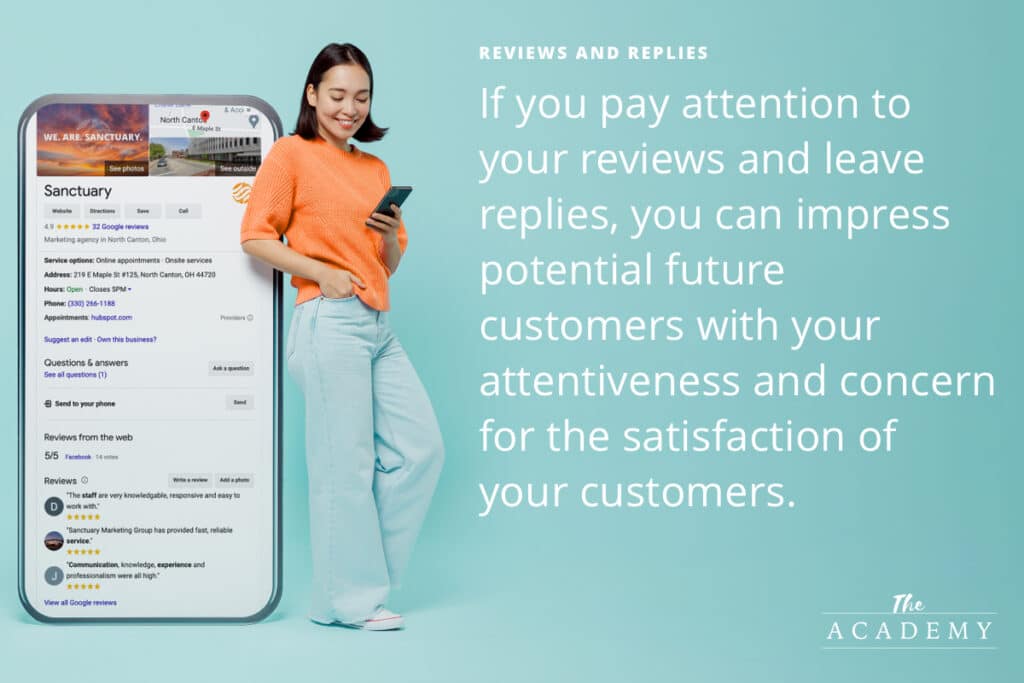
- Valuable information. Collecting as much information as possible about how customers find your business is the best way to expand your reach to find even more customers in the future. Setting up a Google My Business account will open up access to a new stream of data that could help you make informed marketing decisions. There is an Insights tab within your GMB account, and you should explore the data that is collected in that space to see if you can pick out anything that will be beneficial in the search for added business.
Keys for Creating a Successful Profile
As we have already pointed out in the content above, building out your GMB profile is not complicated. You should be able to complete this task quickly and easily, and you can move on to other marketing efforts. With that said, we can provide you with some basic tips to make sure your new GMB profile provides you with maximum benefit. Keep the points listed below in mind as you get started:
- Double-check the details. This might be an obvious one, but take an extra moment to double-check all of the fields that you fill in when creating your profile. It’s easy enough to make a typing error and accidentally spell the name of your business wrong, miss a digit in the phone number, etc. This is particularly true if you are a typical small business owner who has too many things to do and not enough time to do them. Make it a point to fill out your profile during a quiet time when you can focus on the task and go back through your work before submitting it just to make sure it’s all correct.
- Include photos. It would be easy enough to skip the step of adding photos to your GMB profile, but doing so would simply cut down on how effective this new profile it’s going to be. You probably already have some photos available from your business that you can use, and if not, it will only take a matter of moments to snap a few pictures on your phone and load them to the account. You are going to get far more engagement with even basic pictures than if you had no visuals on the profile at all.
- Don’t skip anything. You won’t have any trouble entering the basic information about your business like the address, phone number, hours, etc. Those are no-brainers, and will likely be the first things you do within this profile. There are plenty of other sections to complete, however, and many business owners just skip them because of the extra time and effort they require. Don’t make that mistake. Every field is an opportunity to provide Google (and your potential customers) with more information about who you are and what you do. For instance, the category where you can fill in information about your products and services needs to be completed, as well as the spot where you can include some frequently asked questions.
- Take your time to pick a category. When you register your account, you’ll need to pick a category that accurately describes what your business does. One common mistake is not to look through the options long enough to pick something that is an accurate description of your products or services. There are thousands of categories available to pick, so don’t assume the wide general category that you find first is the best bet. Explore the options and pick the one that is most closely associated with what you do.
- Use the account actively. You don’t have to retire your GMB activity once you fill out the profile and it goes live. Instead, make it a point to stay active with this account by adding posts consistently that will be displayed within the account and will offer important news and information about the business. Have a sale coming up, or a special event? Create a post and get it up on your GMB account in advance of the relevant dates. This is just another place to promote what your business is up to, much as you do on your existing social media channels.
Creating a Google My Business profile doesn’t take a lot of time or effort, and it can be rather useful to your brand as the months and years go by. If you haven’t yet taken this step, get started today and hopefully, you’ll start to see a boost sooner rather than later. Good luck!
Most Popular Articles

Seeing Favicons in Your Google Search Results? Here’s Why…
Have you noticed anything different in your Google Search results lately? Google added tiny favicon icons to its organic search results in January. It was…

Business Growth and Digital Marketing News & Tips 11-17-24
Are you encouraging and rewarding innovation? Lee Cockerell is the former Executive Vice President of Operations at Walt Disney World. A lover of traditional red…

Business Growth and Digital Marketing News & Tips 11-27-24
A culture of gratitude "Feeling gratitude and not expressing it is like wrapping a present and not giving it." – William Arthur Ward Beyond being…








