

In Digital Marketing, ‘Conversion’ is measured as the percentage of visitors who “perform desired actions based on subtle or direct requests from marketers, advertisers, and content creators.” Using Google Analytics Goals you can start measuring Conversion on your website in a matter of minutes.
A ‘Goal’ is any action or engagement that builds a relationship with your visitors. This can include the submission of a feedback form, completion of a purchase, a subscription request, leaving a comment on a blog post, downloading a PDF white paper, viewing a special offers page, or clicking a social media button, such as a Facebook Like button, Google + 1 button, or Follow Us on Twitter icon.
Obviously, it’s best to identify those goals which will have a real (and positive) impact on your business. Ideally, the best goals are those which will eventually lead to a sale. In this post, we’ll review how you can set up Goal tracking in your Google Analytics accounts.
We’ve also created this companion video to walk you through the steps outlined below.
How to Configure Goals in Your Google Analytics Account
Goals are configured under the Profile Section of your Google Analytics account:

Google Analytics allows you to configure up to twenty goals for your website (four Goal Sets each with five configurable Goals). There is no real difference in these Sets. However, grouping similar goals together in the same Set allows for easier reporting segmentation later.
To set up a goal the steps are:
- Name Goal
- Set As ‘Active’
- Select ‘Goal Type’
- Fill out ‘Goal Details’.
The first two steps are pretty self-explanatory. The meat of the work comes in selecting a Goal Type and configuring the Goal Details for that type. Google Analytics has the following four types of goals: URL Destination,Visit Duration, Page/Visit, & Event.
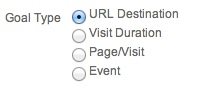
URL Destination
URL Destination is the most commonly used Goal Type. Ideally your goal URL can only be reached by those who have actually completed a conversion. As an example, this might be ‘confirmation’ page that is only returned to a user once they’ve completed an order or actually submitted a request for contact.
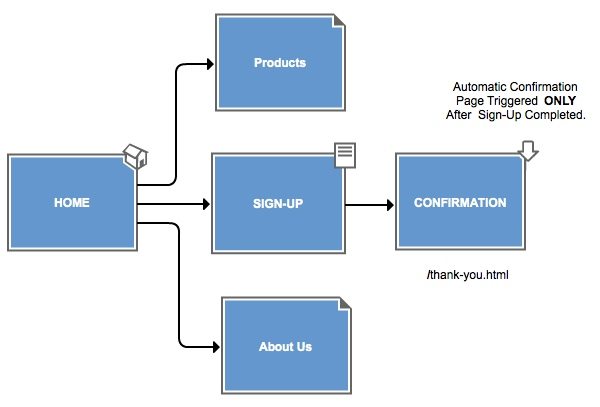
Google Analytics is highly configurable and there are ways to accommodate just about any scenario. We’ll address some of the more complex options in later posts. But suffice it to say, most of these matches can be handled by using one of of the three Match Types.
1.) Exact Match – The most common and simple of the match types. This goal type is used when your goal page has a consistent and predictable URL. (Example: www.mysite.com/thank-you.html).
2.) Header Match – If your website has dynamically generated content, then both Header Match & Regular Expression Match types may work best for you. The Header Match is used to eliminate ‘trailing URL parameters’. These are the little variables included at the end of your URL which may be used by your content management system. As an example include: http://www.mysite.com/PlaceOrder/CheckOut.asp?submit=&item_id=12345&category_page=300 (or some such nonsense). In this example, you may only wish to track those people reaching the ‘checkout’ page and you can confirm that the URL consistently starts with ‘http://www.mysite.com/PlaceOrder/CheckOut.asp?submit=’.
3.) Regular Expression Match – A regular expression uses special syntax and characters to enable pattern and flexible matching for your Goal URLs. For this you may want to employ a professional as this can be tricky. But this is useful when your URL or query may change between different users. As an example, you may have the following – http://store.mysite.com/check_out.cgi?page=2&item_id=2424 vs. http://www.mysite.com/store/check_out.cgi?page=1&item_id=1413. In order to match a single goal for each of these examples you might focus on the variable ‘checkout.cgi?page=1’ on which to create your Regular Expression Match.
To learn more about Match Types, you can reference Google’s Analytics Support Page.
The URL Destination Goal Type also give you the option to configure a Goal Funnel. Using the funnel you can specify what pages lead up to the completion of a Goal. This is helpful if your conversion process involves taking the visitor through multiple steps.
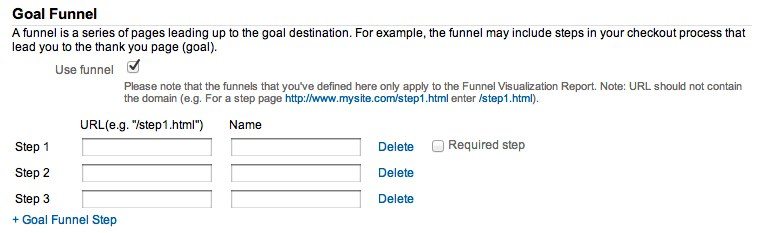
Once enabled, Goal Funnels let you visualize to understand where visitors are dropping out our your sales process. This gives you an opportunity to identify those pages which need improving (or promoted) in order to increase your overall online success.

The next two types of Goals are simple to configure. Both Visit Duration & Page/Visit Goal Types can be used if you’re utilization of content on your site.
Visit Duration
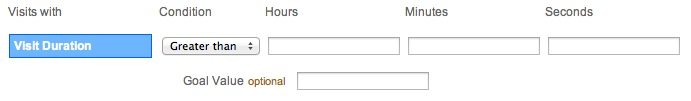
Page/Visit
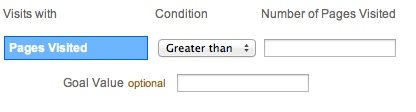
Event
Event Goal Types can be used to capture non-pageview events as a Goal. This may include the user clicking a link to an offsite location (e.g. Google+, Facebook, clicking off site links, etc.) or even viewing a video presentation to completion. Using a special syntax you can create an link that, when activated, sends a signal to Google Analytics that the event has occurred. There are five event values you can embed within the link triggering this goal. Then, while setting up the Goal within the Google Analytics you can differentiate these goals based on the values submitted by the event link:
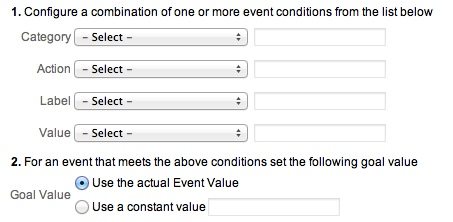
Once you’ve completed configuring the Goal Details for your selected Goal Type, you’re done! Its just a matter of saving the changes and waiting for the data to populate in the coming days and weeks. Unfortunately, goal tracking is not retroactive so you won’t see results for any period prior to having set up your goals. However, time does fly and you’ll start to seeing the value of having this data soon enough.
There are many many more details and configuration options for Google Analytics and using it to measure conversion. We’ll continue to explore this topic in the coming weeks and hopefully this information will help in your quest to gain better insight about the behavior of your site visitors and how this information can be used to grow your business.
Most Popular Articles

Seeing Favicons in Your Google Search Results? Here’s Why…
Have you noticed anything different in your Google Search results lately? Google added tiny favicon icons to its organic search results in January. It was…

Business Growth and Digital Marketing News & Tips 11-17-24
Are you encouraging and rewarding innovation? Lee Cockerell is the former Executive Vice President of Operations at Walt Disney World. A lover of traditional red…

Business Growth and Digital Marketing News & Tips 11-27-24
A culture of gratitude "Feeling gratitude and not expressing it is like wrapping a present and not giving it." – William Arthur Ward Beyond being…








