
Launching a new website is an exciting and ultimately fulfilling process. You might be developing a new site to replace an aging one, creating a site for a brand-new business, or even building a site for a long-standing business that has never ventured onto the web. Whatever the case, you’ll want to make sure this new site is working as flawlessly as possible before you release it to the world.
In this article, we are going to dive into the details regarding how you can build a solid testing plan for a new website. There are some key points that you’ll want to hit on in the testing process – some that are relatively obvious, and some that are easier to overlook. With the help of the content below, you should be able to assemble a plan that is going to get your site in tip-top shape before it goes live. Let’s get started!
What Do You Need to Test?
Before you actually get into any testing, you first need to look at this project from a big-picture perspective and identify what needs to be tested on the site. The answer to this question will certainly depend on what kinds of features and functions are included on your pages and what you want the site to be able to do for those who visit.

The list below touches on some of the key elements that you will want to test during this process.
- Interactive functions. This is probably what you think of first when imagining what a website testing process will entail. Everything that a user interacts with on the site should be tested to confirm that it is working as it should. That means that the navigation works, links shouldn’t be broken, buttons should be clickable, forms should be easy to fill out, etc. One of the quickest ways to lose the interest and attention of a customer is to have something on your site that’s not working properly. The testing process doesn’t stop here, to be sure, but this is a critical first step.
- Compatibility. You also need to make sure your site is compatible with all of the various devices and systems that your content may be viewed on. There are many different web browsers out there that people could be using, not to mention Apple and Android devices, and on and on. Compatibility testing will help you reach the widest possible audience because you won’t be losing a portion of the crowd who can’t get the content on your site to play nicely with their chosen technology. Just because it looks great on your computer doesn’t mean that it looks great on an iPhone.
- Performance. Site speed is an important topic on the web these days, so testing the performance of the site’s pages to make sure they load quickly is another key part of this project. If there are pages within the site that load slowly, you might want to review the various elements on those pages to see what can be compressed or removed altogether. Also, if the whole site is slow, that might point to the need for a different host or server.
- Security. All websites should be as secure as possible, even if it doesn’t seem like the site is at a particularly big risk of being hacked. You don’t have to be handling credit card numbers to think about security – protecting your site and its users should be a top priority, and taking the time to test the security of your site is a worthwhile step toward reducing the chances of something happening down the line.
- Proofreading text: Proofreading text on your website is crucial for maintaining professionalism, credibility, and a positive user experience. Error-free content portrays a professional image and builds trust with visitors, enhancing the website’s overall credibility. Clear, accurate text ensures that users can easily understand the information presented, improving their overall experience and increasing the likelihood of engagement and positive interactions with your site.
- Usability. Finally, there is the matter of thinking about how easy the site is to use for the people who visit. Even if you already know that things work properly thanks to the testing you’ve done so far, it’s still necessary to take a look at the user experience that the site offers so you can clean up any issues or lingering points of confusion. Are there places where it isn’t clear what the user can or should do? Are some of the buttons too small on a phone, or are your contact forms hard to use and fill out? Even if you only catch a couple of issues during this phase of testing, making the necessary improvements will significantly upgrade the site as a whole.
These types of testing might not be all that you need to do for your site launch, but they cover most of the main areas. After testing has been completed across these categories, you should be left with a site that looks and functions as it should and is ready for the world. Of course, you still need a plan to make this testing happen, and that’s what we’ll discuss next.
Building Your Testing Plan
Unfortunately, we can’t present you with a one-size-fits-all testing plan for your new site, because it is a unique set of pages and features that will have to be tested accordingly. However, there are some tips we can present to help you build a custom testing plan that will provide the results you need as quickly as possible.
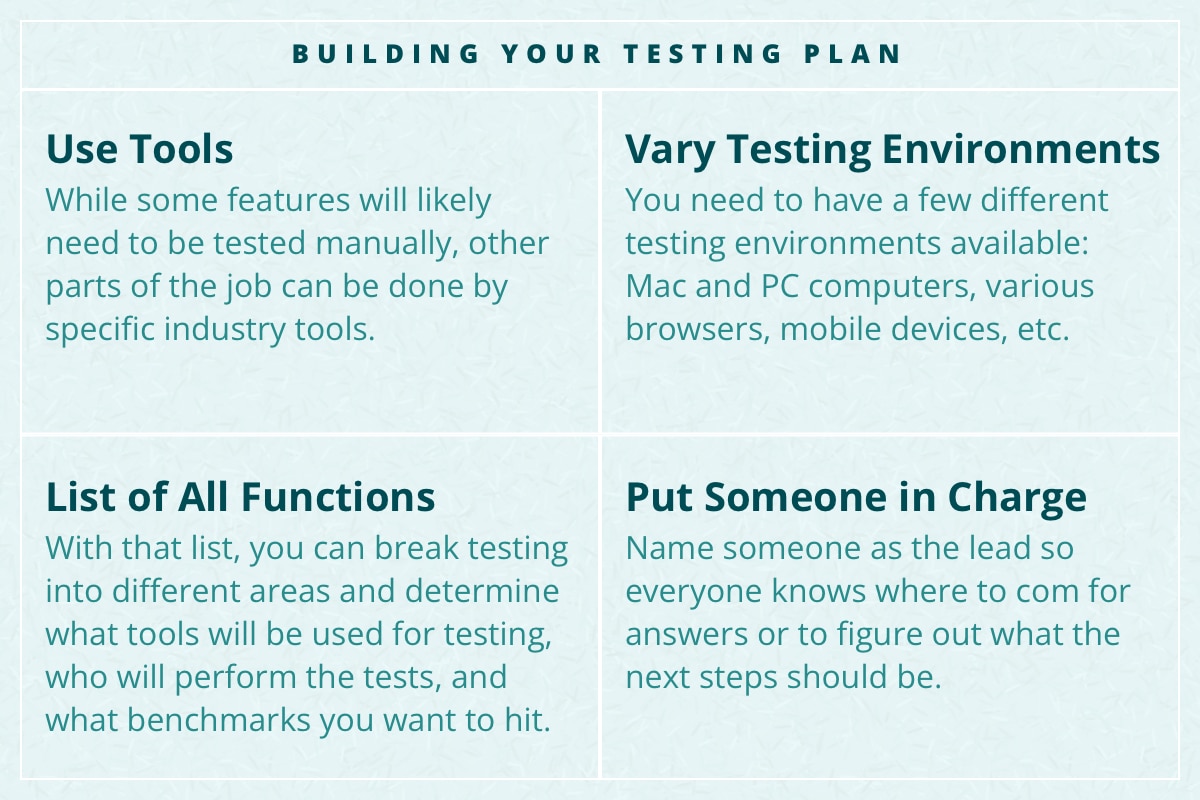
- Use tools. A big part of your testing plan is determining what tools you will employ as part of the process. While some features will likely need to be tested manually, other parts of the job can be done by specific industry tools that have been created for just this purpose. For example, site speed is one area in which you should definitely be using tools to test the performance of your pages. There are plenty of free and premium tools to pick from for this purpose, and many other testing tools exist for other parts of your site.
- Establish varied testing environments. As mentioned above, you need to make sure that this site is going to be functional and work properly for everyone who wants to use it. So, toward that end, you need to have a few different testing environments available during this process, such as Mac and PC computers, various browsers, mobile devices, etc. You can only evaluate your site’s performance in different environments if you have those environments available to try out.
- List of all functions. You should have a master list of all of the various functions that you want to test on your site. With that main list compiled, you can then break it down into different areas and determine not only what tools will be used for the testing, but also who will perform the tests and what benchmarks you want to hit. Breaking down the testing process into smaller chunks is a good way to make an overwhelming task feel far more manageable.
- Put someone in charge. In a small business, it might be you by default who is in charge of this testing project. Of course, if you are a solo-entrepreneur, you are automatically in charge of everything from top to bottom. However, if this website launch is a project for an established business with employees, name someone as the lead on this job so everyone else knows where to come back to for answers to questions or to figure out what the next steps should be.
With your plan in place, the only thing left to do is execute the plan and see how things go. Most likely, you’ll find that much of your site works as desired, while some of it needs attention. That’s how most site tests work out, so don’t be discouraged if not everything comes up roses – that’s why you are testing in the first place.
Address Issues
You should start immediately addressing the problems that come up with your site during the testing phase. As soon as the tests begin, create a central location where all issues can be logged and then assigned to the relevant parties to work on the solutions. Site isn’t running fast enough? Have someone qualified take a look at server options or switch hosting. Some of the forms don’t work? Whoever built those forms will need to look back at them and address the issue promptly.
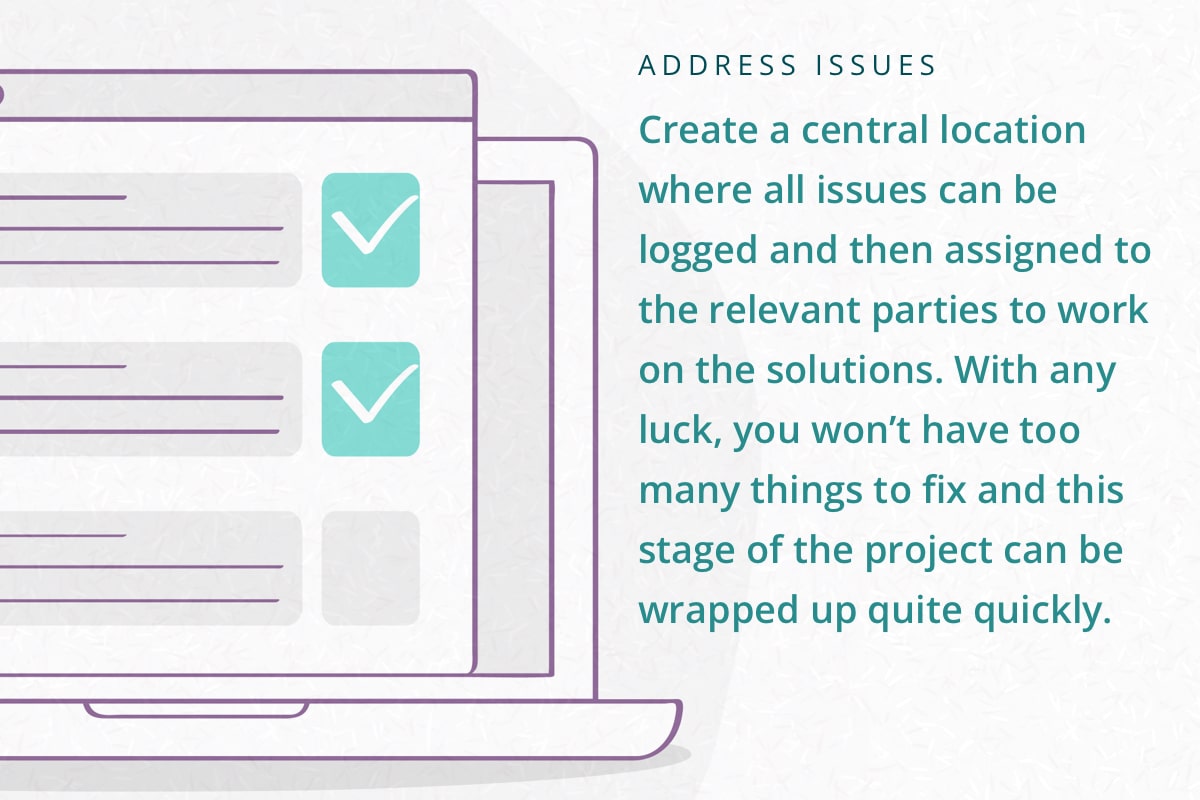
With any luck, you won’t have too many things to fix and this stage of the project can be wrapped up quite quickly. Of course, it goes without saying that anything that is fixed will need to go back through the testing process to make sure that the fix that was applied actually did what was expected. For example, if you switch site hosting to speed up your load times, run the speed tests again after you are on the new host to make sure they are delivering the speeds that you were promised.
Launch the Site
Finally, it’s time to launch the site! This means taking the site out of testing mode or wherever you had it placed so that it could be worked on without being available to the general public online. This is a good time to announce that your new site is live in any places that you might have available to reach potential visitors. So, if you operate a physical location and are launching a new site, be sure to put up notices that customers can now check out your website in addition to seeing you in person. Whatever the case, spread the word aggressively so you can hopefully pick up some quick traffic and get the ball rolling.

Continue to Monitor and Optimize
It would be easy enough to consider the job done as soon as you put the site up live on the internet and actual visitors start to interact with it. Of course, the real world isn’t so simple, and your website will never really be “done”. In reality, owning and operating a site is a never-ending process of monitoring the performance of the site and then making changes to optimize how it works and serves your audience.
The testing phase of a new website is exciting simply because it signifies being so close to the finish line. You are almost ready to go live at this point, and it should be a shame to make some silly mistakes – or miss correcting some key issues – after so much hard work has gotten you here. Take your lead from this article and put together your testing plan right away. We wish you the best of luck with this project!
Most Popular Articles

Seeing Favicons in Your Google Search Results? Here’s Why…
Have you noticed anything different in your Google Search results lately? Google added tiny favicon icons to its organic search results in January. It was…

Business Growth and Digital Marketing News & Tips 11-17-24
Are you encouraging and rewarding innovation? Lee Cockerell is the former Executive Vice President of Operations at Walt Disney World. A lover of traditional red…

Business Growth and Digital Marketing News & Tips 11-27-24
A culture of gratitude "Feeling gratitude and not expressing it is like wrapping a present and not giving it." – William Arthur Ward Beyond being…








