
It’s easy to take the accessibility of the web for granted. Without any disabilities to overcome, you probably have little trouble using the various websites and other digital services you interact with each day. You just bring the sites up on your computer or phone and use them as you wish.
Individuals with disabilities have more to overcome, however. Depending on how a site is designed and developed (how it works behind the scenes), it might be difficult for some individuals to use that site effectively. This is where the topic of web accessibility comes into the picture. By focusing on accessibility, website owners can help as many people as possible access the contents of their sites.
Accessibility can be a tricky and confusing topic, so we’d like to help you get started. This article will offer some basics on how accessibility works and how you can start to make your site a more welcoming, inclusive place.
What It Means for a Website to Be Accessible
An accessible website is one that can be used by everybody. There are a variety of disabilities that can make some of the elements common to the web difficult, or impossible, to use. When a website complies with certain guidelines and best practices that make it possible for as many people as possible to use the site successfully, that site is working toward accessibility.
It’s important to think of accessibility as a sliding scale rather than an all-or-nothing matter. When talking about web accessibility, asking whether or not a site is accessible does not lead to a “yes” or “no” answer. Rather, sites exist on a spectrum from extremely accessible for people with various disabilities to very low levels of accessibility. From the perspective of a business owner or manager, this concept should be encouraging. You don’t have to worry about perfection from the start. Rather, you can work on just making your site more accessible one step and change at a time, and you’ll be left with a product that gets more and more accessible as time moves on.
Why It Matters for Your Business
Businesses tend to be driven by little more than the bottom line. In other words, the decisions businesses make are often guided only by what will increase revenues or reduce expenses. That perspective is understandable, but it misses the bigger picture in some cases. Sometimes, choices that don’t appear on the surface to be of much use for the bottom line can wind up paying off nicely in the long run.
So, if you are going to be motivated to take on this project from a business perspective, you are going to need to understand how it can positively impact your organization in both the short- and long-term. Here are some key points to keep in mind on this matter:
- Legal issues. One of the most compelling reasons to jump into action on issues of accessibility is the need to comply with the law. Whether or not your business is required to meet accessibility standards depends on many factors but taking steps in this area can only help to put you in a better legal position. And moving forward, if additional requirements are put in place for what businesses need to meet certain levels of accessibility, you’ll already be ahead of the game and won’t have to scramble to make sure your site is in good standing.
- Reach more people. For a motivation that can be directly reflected on the bottom line, look at the additional reach you can achieve through accessibility. People with various disabilities who may not have been able to use your site before, or who may have struggled to use the site successfully, will now feel welcome and may turn into customers. If you can open up your goods and services to a larger pool of potential buyers by taking some relatively simple steps on your website, doing so is a pretty easy decision to make.
- Positive brand impact. There is also the positive impact on your brand as a whole to consider here. If you go out of your way to make your site as welcoming as possible, and you make sure that your audience understands that the site is easy to use and accommodating to those with disabilities, that is only going to shine a positive light on your operation as a whole. If a potential customer is torn between buying from you and one of your competitors, the fact that you have gone the extra mile to be inclusive of as many people as possible could be a deciding factor in their purchase.
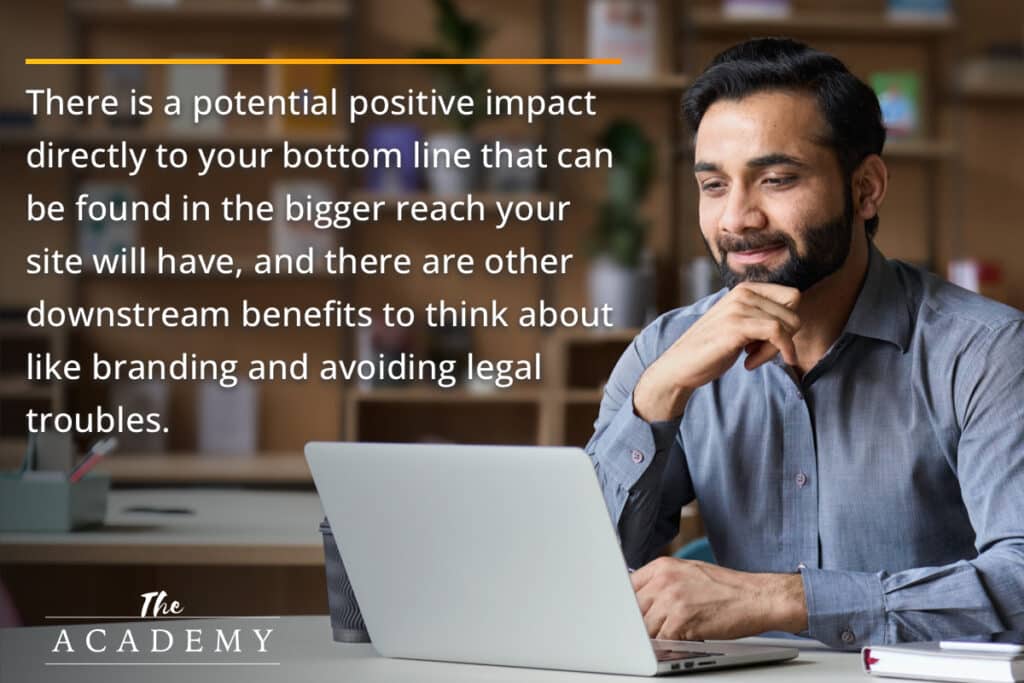
Tending to the accessibility of your website is simply a good business practice. The bigger reach your site will have, the more potential for positive impact. Plus, there are other downstream benefits of going accessible to think about, like branding and avoiding legal troubles. Those positives will surely justify the modest investment of time and money required to make your site more accessible to all.
Standards of Accessibility and How They Help
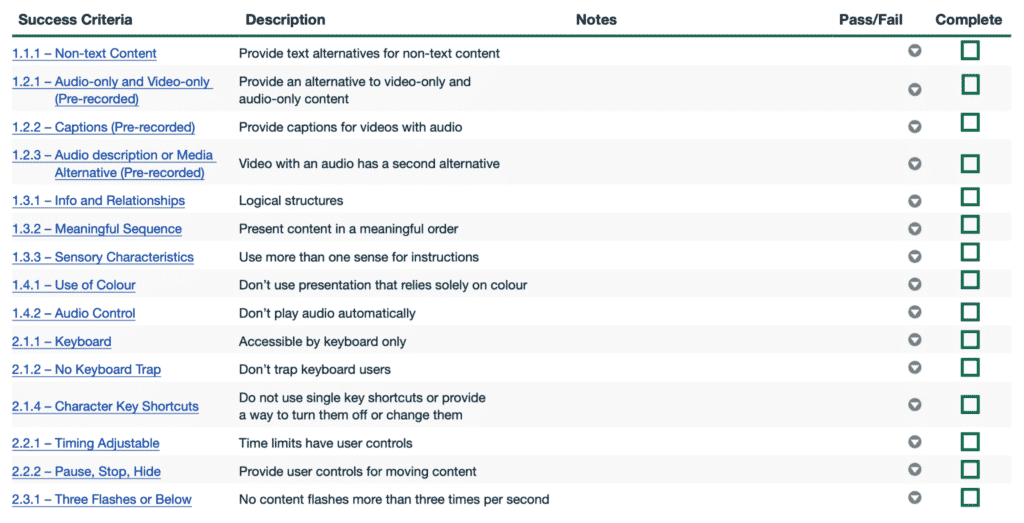
So far, we’ve talked a lot about what accessibility means and why it matters, but we haven’t really gotten into the details of how it can specifically help internet users with various disabilities. A full list of accessibility standards are available in an extensive Web Content Accessibility Guide (WCAG) checklist provided by W3C Web Accessibility Initiative (WAI) (screenshot above), but there are some key things to keep in mind to cover your bases.
Let’s get into the specifics here so you can start to bring this topic into focus in your mind.
Physical Disabilities
First of all, what kinds of disabilities can get in the way of an individual using a website? There are many possibilities, and in fact, there are too many to cover in a single space. One example would be a physical disability that prevents a user from operating a computer mouse. Without being able to use the mouse to move the pointer and click on objects, the user won’t be able to get around a website—unless it has been coded in such a way that allows for keyboard inputs to navigate instead of the mouse.
Visual Impairment
Likewise, visual limitations can make using a standard website challenging. If the elements on a website are hard to see, and if they can’t be adjusted easily to make them more visible, someone with visual impairment could struggle to use the pages and the various features of the site. In addition to physical and visual disabilities, other areas where web users can face challenges include auditory, neurological, and cognitive.
Consider Short-Term Disabilities As Well
It should also be said that it is not only people with permanent disabilities who may need help overcoming difficulties to use websites. In some cases, disabilities that are only going to last for a short period of time can also cause an individual to need to lean on accessibility features to get around the web. Whether it’s dealing with a physical limitation in the aftermath of an injury, or even trying to use a device in a setting where the screen is hard to see, providing accessibility alternatives that anyone can use is only going to make your site better.
Take Small Steps to Make Your Site More Accessible
Creating an entire plan to make your site accessible from the first page to the last is well beyond the scope of this article. However, we do want to provide you with some direction on basic, initial steps that can be taken to improve your site’s accessibility right away. Largely, the points below are steps that are easy to implement, so you can start to enjoy some quick wins and feel like you are making progress on this important topic.
- Accepting keyboard inputs. We mentioned this one above, so it’s a good place to start. When accessing a website on a traditional computer, a mouse would commonly be used, but controlling a mouse can be difficult for people with some disabilities. Further, it can be hard for some people to use a mouse even without a formal disability diagnosis. The control over the pointer required to pick the right item on the screen can be tricky, as can the dexterity to click on the mouse button at the right time. With the ability to use all functions on the site through a keyboard instead of the mouse, the site opens up to a much wider base of potential users.
- Transcribing audio. If a significant part of what is available on your website comes in audio form (for example, interviews with guests or experts), those audio files won’t be of any use to a person with a hearing disability. So, providing written transcripts of the content is an effective way to get around that issue and deliver the information to anyone who would like to consume it. As a side benefit, you might find that you can repurpose these transcripts that have been created into other formats, such as using them for parts of blog posts, social media content, etc. There are many technologies available today to make the transcription of audio an effective, efficient process.
- Creating useful alt tags. Some of your site users might not be able to view the images that you have included on your pages. For example, a visually-impaired individual who is visiting your site may be using a site reader to have the contents of the page read to them, but that won’t help for the pictures. So, adding quality alt tags on all of your visual elements to clearly explain what the picture depicts is another good practice. It might be a bit of a project to go back through your site and add any alt tags that might be missing on your images but moving forward you can make this a standard part of your process, so all images have these tags. Again here, we see another potential benefit beyond accessibility, as having good image tags might help to serve your SEO goals, as well.
Paying attention to your website’s accessibility is simply the right thing to do all the way around. It’s a way your business can take an active role in being accommodating to those with disabilities, and you might also pick up some additional sales at the same time. Get started working on this matter as soon as possible and your website—and your business as a whole—will be better for the effort.
Most Popular Articles

Seeing Favicons in Your Google Search Results? Here’s Why…
Have you noticed anything different in your Google Search results lately? Google added tiny favicon icons to its organic search results in January. It was…

Business Growth and Digital Marketing News & Tips 11-17-24
Are you encouraging and rewarding innovation? Lee Cockerell is the former Executive Vice President of Operations at Walt Disney World. A lover of traditional red…

Business Growth and Digital Marketing News & Tips 11-27-24
A culture of gratitude "Feeling gratitude and not expressing it is like wrapping a present and not giving it." – William Arthur Ward Beyond being…








