
Top 5 Plugins for Every WordPress Website
WordPress is a great CMS to get your website up and running. One of its best advantages is the number of plugins, both free and paid, that can help build and optimize your site. According to Wordpess.org, there are over 59,000 plugins currently on offer. And these are only the ones that are available through WordPress.org itself. There are thousands of other third-party plugins that are offered elsewhere that can be easily uploaded to your site manually.
At Sanctuary we utilize a number of plugins that help us develop attractive, diverse, and complex websites. However, with so many great plugins out there, it can become confusing and even discouraging to know which to use. We utilize a number of core plugins on all of the new sites that we develop. These plugins are what we believe are essential to any new website build.
What is a Plugin?
A plugin is essentially custom code that is imported into your WordPress environment to extend the functionality of your website. For example, if you need to create a form on your website, instead of writing all your own HTML/CSS/Javascript and server-side code to handle form submissions and notifications, you could instead just add a form-building plugin, like the Gravity Forms plugin. These plugins will provide you with the ability to create forms in a GUI (Graphical User Interface) in the dashboard of your WordPress environment and then assign or insert that form anywhere on your site. All without having to write a single line of code!
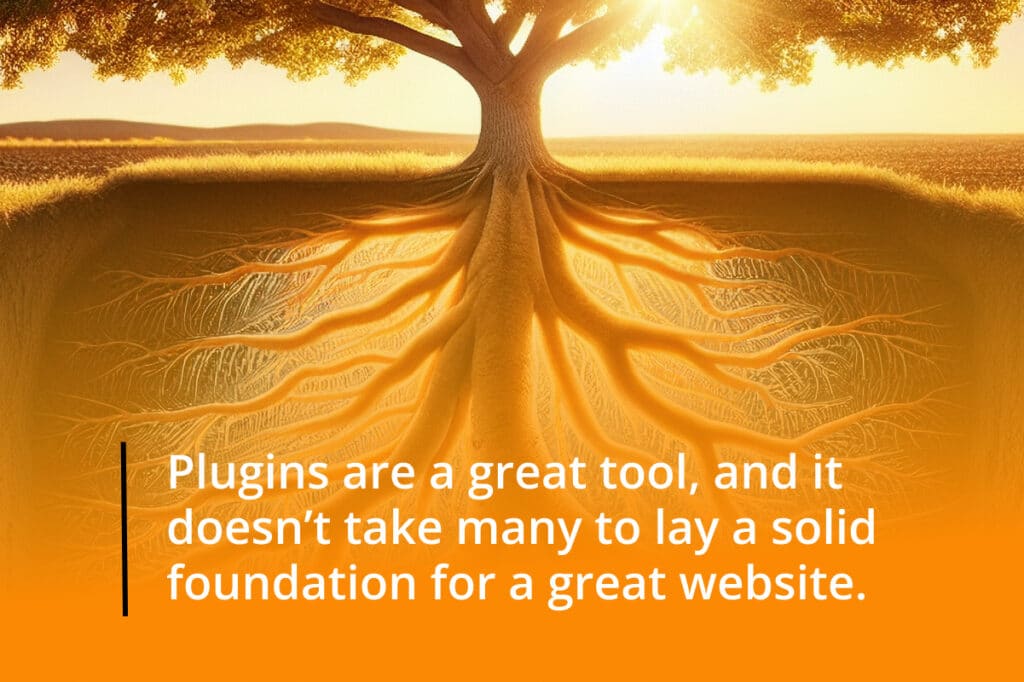
Top Five Types of Plugins Businesses Should Utilize
Plugins are a great tool, and it doesn’t take many to lay a solid foundation for a great website. Below is our selection of the top five essential plugins and the ones that we utilize in our own workflow.
Page Builders
There are many page builders out there for WordPress, Beaver Builder, Avada, Divi, and Elementor — to name a few. Each one is different and was created to meet a very specific purpose. However, one thing that all page builder plugins have in common is their focus on providing more control and detail over building out elements, pages, and posts, while also making the process easy and intuitive to the user. A page builder allows you to expand what is possible for your site both in functionality as well as design without having to dig through your site files and code out solutions manually.
At Sanctuary we utilize the Elementor page builder for its ease of use and efficiency. With this tool, we essentially build out our own custom theme for each new site, by utilizing its global style settings, template builder functionality, and custom loop structures. On top of that, we can use its robust set of design elements to create attractive pages and posts all within a drag-and-drop environment inside the WordPress dashboard. There are so many different ways that you can use this tool to create not only a site that looks good but functions how you want it to.
Advanced Custom Fields (ACF)
ACF does pretty much what the name suggests; it creates advanced custom fields, but it allows you to create them in a user-friendly graphical user interface (GUI) with advanced features and options right on the WordPress dashboard. ACF makes it quick and easy to create even a large number of custom fields within minutes, without ever having to write any code to set them up.
ACF doesn’t just do custom fields; Its other feature is perfectly paired to work in conjunction with its ability to create a large number of custom fields easily. This feature gives the ability to create Custom Post Types (CPT) with the same user-friendly GUI layout as the custom fields. Paired together, you can create your own CPT and then create and add custom fields specifically for the new CPT within minutes.
Example: Say you want to create CPT to house testimonials that you receive from your customers that you can then use to display that content on a testimonials page. You can create CPT with this plugin, then add all the custom fields you would need for that CPT, such as “first name:” “last name”, “review score”, and “testimonial”. From there you would either create your own template to display those fields, or if you use a page builder such as Elementor then you could use its template creator to create that template and assign the custom field values to the page.
Overall ACF is like the Swiss Army Knife of WordPress plugins. There are so many ways that integrating custom fields into your site can expand its ability to display content and functionality.
Form Builders
For most businesses, giving potential customers the ability to get in touch with online you is a high priority. This is only one example of the importance of having a professional and technically robust form on your site. While it is possible to create a form from scratch for your site, a form builder plugin allows for quicker build times and offers a host of advanced features out of the box.
There are many form builders, sometimes even bundled in with page builder plugins. However, the one that we at Sanctuary have been utilizing for most of our website projects is Gravity Forms. Gravity Forms and other builders provide a simple drag-and-drop GUI when building out forms. This allows for you to see the basic layout of the forms as you build them. Gravity Forms also provides advanced options from conditional logic on fields and calculations within the form itself. On top of the features offered for building forms, Gravity Forms also handles all the setup for sending email notifications once the email is submitted. The forms are also easy to add to your website pages either through a provided shortcode or, even better, seamless integration with page builders, such as Elementor.
Other notable features of Gravity Forms are its out-of-the-box integration with Google Recaptcha and the option to include a honeypot (see our previous blog post “Understanding Form Spam” for more detail on how honeypot works). Gravity Forms also has numerous “Add-on” plugins that further expand its functionality. For example, the User Registration add-on allows you to create user registration forms for your site, where when filled out the data submitted in the form is used to automatically create a user on your site.
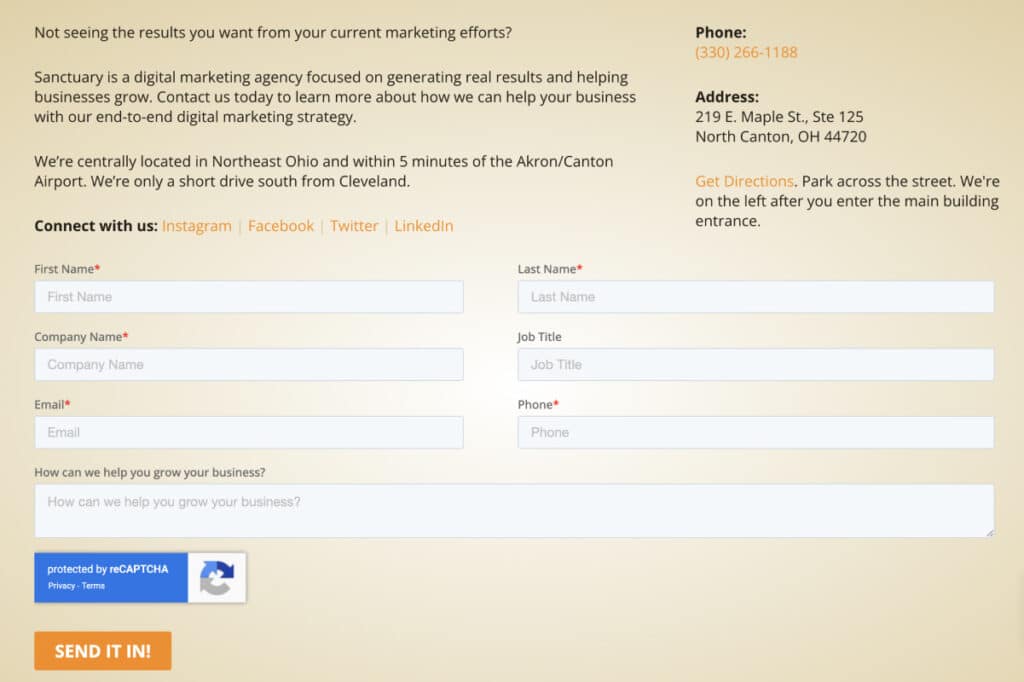
Form example from SanctuaryMG.com
Optimizer Plugins
A great-looking website with seamless functionality is great, but if it’s slow and unresponsive then most users of your site won’t stick around long enough to experience much of it. Your site speed matters so to help with that you can utilize optimizing plugins to ensure that your site runs without any slowdowns.
For overall site optimization, integrating a plugin like WP-Rocket or Autoptimize is a good choice. These types of plugins offer a host of options to help your site run effectively. Primarily, these plugins work behind the scenes of your site reducing the size of CSS and Javascript files while also ensuring that they only load when actually needed on your pages. This greatly reduces the amount of data your client’s browser needs to download and display when viewing your site. They will also manage the site cache if your hosting provider doesn’t already.
An image optimizer is a necessity if you have more than a few images on your site (which really should be the case). Images are usually the largest single files that your website will be serving to its users and the larger the file size the longer it will take to render. The goal of an image optimizer is to reduce the size of your images with as little impact on the quality of the images as possible. A plugin such as Imagify can be configured to automatically optimize images as they are added to your site. An added benefit of Imagify is that they also offer the option to optimize your images into WEBP, which is a next-gen format that offers superior image optimization with little to no loss of image quality.
SEO (Search Engine Optimization)
Image and site optimization are important for site speed, but also for SEO. A well-optimized site means that your site will be higher ranked amongst search engines. Pair site and image optimization plugins with a powerful SEO plugin and you are set up for success.
SEO plugins such as Rank Math SEO or Yoast SEO provide immediate benefits to your site upon being added to your site. These plugins will automatically markup your site pages with schema used by Google to provide more robust search engine results. These rich results provide more relevant information right on the search results page, potentially driving more traffic to your site over other websites. That’s a win!
Yoast SEO also integrates onto every page and post of your site. In a practical sense, this means that the Yoast tool is integrated into all of your page’s edit screens, which provides a means to easily set important fields like schema, page titles, breadcrumb text, meta descriptions, and more.
There are many more tools that Yoast SEO offers such as setting index or no index, automatically removing author and date archives, setting global schema behaviors for specific post types, and much more.
The internet is becoming more and more crowded as time goes on, and getting noticed in a sea of other sites can be discouraging. However with an effective setup utilizing an SEO plugin like Yoast SEO your chances of getting noticed are greatly increased, and in 2024 is an absolute must.
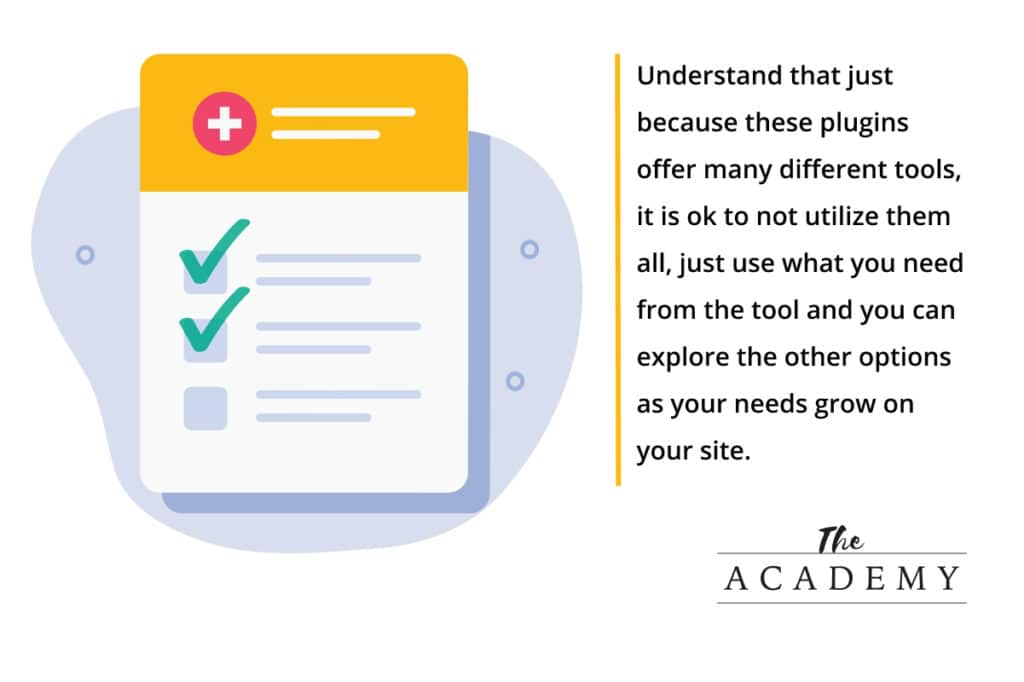
Find the Right Plugins for Your Objectives
Combined, all the above plugins offer countless benefits and just as many options. It can seem a bit overwhelming at first. Understand that just because these plugins offer many different tools, it is ok to not utilize them all, just use what you need from the tool and you can explore the other options as your needs grow on your site. We have linked all the plugins above so that you can look through their documentation to determine how they might best benefit your website’s needs.
Some of these plugins are offered for free, and you can get genuine utility out of them before you ever need to upgrade to a paid plan. If you have never worked with one of these plugins and they offer a free version it is always worth checking it out first before paying for the premium version.
Because of the vast number of plugins available, narrowing down the very best one is nearly impossible. Some plugins do some things differently and better than others, so when it comes down to it, the best plugin can vary from person to person and project to project.
At Sanctuary, we utilize many different plugins on top of the ones listed above to meet our client’s unique needs and to provide fantastic-looking and functioning websites. This list is not exhaustive by any means but is a pairing of plugins that we believe provide a great foundation for any website.
Most Popular Articles

Seeing Favicons in Your Google Search Results? Here’s Why…
Have you noticed anything different in your Google Search results lately? Google added tiny favicon icons to its organic search results in January. It was…

Business Growth and Digital Marketing News & Tips 11-17-24
Are you encouraging and rewarding innovation? Lee Cockerell is the former Executive Vice President of Operations at Walt Disney World. A lover of traditional red…

Business Growth and Digital Marketing News & Tips 11-27-24
A culture of gratitude "Feeling gratitude and not expressing it is like wrapping a present and not giving it." – William Arthur Ward Beyond being…








