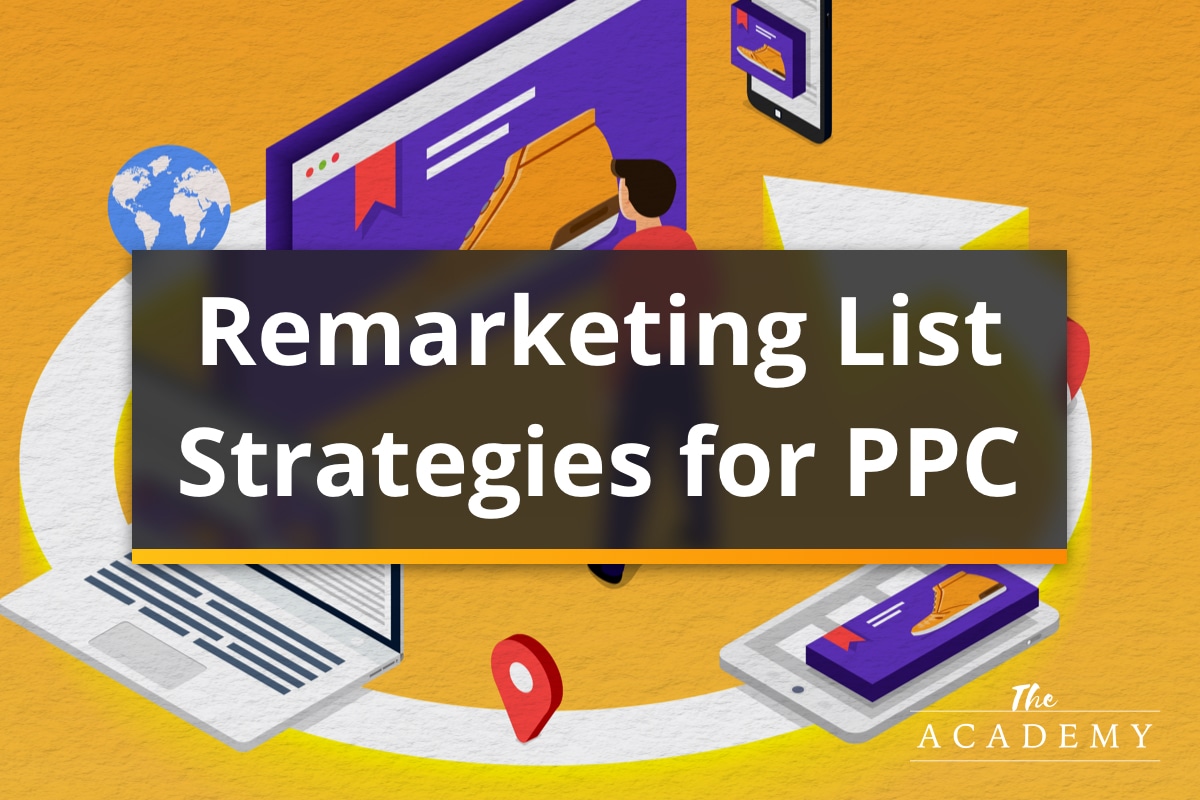
Pay-per-click ads are an effective tool for reaching customers and securing conversions. When paired with solid SEO work and a few other key fundamentals, PPC can play an important role in your overall digital marketing strategy.
But paying for each click can get expensive if your campaign isn’t converting at a high rate. One way to improve conversions and make your campaigns profitable is to use remarketing lists (now referred to as Your Data) for search ads. Let’s take a closer look at what that means and how remarketing lists can elevate your PPC performance immediately.
What are Remarketing Lists for Search Ads?
All website owners know the frustration of bringing in traffic and having only a tiny portion of that traffic convert into buyers. You are proud of the products or services that you offer, but it’s hard to close the deal and make sales.
Only a small percentage of visitors are going to make a purchase on their first stop at your website. They’ll need to come back a few times to get comfortable with your brand – while also exploring the competition – before they decide to spend some money. Making sure they come back and give you a second look is where remarketing lists for search ads come into the picture.
How Remarketing Lists for Search Ads Work

The technology behind remarketing is what makes the process work smoothly, once activated. It’s not important to you to understand how these ads work “under the hood” to utilize them to great effect, but having basic knowledge of the system is beneficial.
Remarketing lists work by having a “cookie” – a small piece of code – placed on the device of individuals who visit your site. Google can place this cookie and then track if someone (using the same IP address) has previously visited your organization’s website.
With those cookies floating out there in the digital landscape, it’s easy for Google to note when a searcher comes through that is flagged as one of your previous visitors. If you have your data audience set up in your search campaign, and the individual meets the criteria for that campaign, a remarketing ad will be displayed.
Remarketing in Search Ads Offer Many Benefits for Digital Marketers

Is it worth the effort to get remarketing lists set up in your Google Ads account? Absolutely! Once you clear the hurdle of the initial learning curve, you’ll see that these ads are easy to run and can yield great results.
You will enjoy many benefits once you get the hang of this type of marketing, including the following –
- Earn a second (or third) try at a conversion. It’s hard to get people to commit and spend their money on products or services. It’s even harder if those potential buyers don’t know who you are and have never interacted with your brand previously. Plenty of website visitors come and go, and most are never seen again. Using remarketing lists in search ads to bring a portion of those visitors back will give you another chance – or multiple chances – to make a sale. And, on these subsequent visits, the prospect will be more familiar with your brand and more likely to click the “Buy” button or engage your services.
- Boost engagement with customization. It’s hard to customize standard PPC ads because you don’t know who is going to be clicking on those ads. Sure, you can customize the ads slightly based on what keywords you are targeting, but that’s a broad net to be casting. With your data lists, however, it’s possible to create customized ads for various segments of your audience (more on that later). Those customized ads are likely to perform better than your general ads, so you can look forward to seeing conversion rates climb and your ROI improve dramatically.
- Lower cost per customer. Speaking of improving your ROI, getting a better conversion rate means you should come away with a lower cost per new customer. Yes, you’ll spend money to put ads in front of these past visitors for a second, third, and fourth time, but those ads should perform at a far higher level than your standard ads. Bringing down your cost per customer is going to increase the value of that customer to your business. Digital marketing is all about improving your margins and streamlining operations, and using remarketing lists in search campaigns are a great way to do that.
Getting Started with a Search Campaign with Remarketing Lists
Assuming that you are already using Google Ads, getting started with retargeting lists for search ads is pretty simple. There will be a learning curve involved with getting optimal results, but that can be said for every type of marketing.
The first step in this process is to tag your site for remarketing with Google. You can use Google tags for this, and you’ll want to do it as soon as possible to start collecting cookies and building up your remarketing audience. You aren’t going to be able to turn on a remarketing audience until you have at least 1,000 cookies placed.
When your remarketing list becomes eligible for your search campaign, you can choose to target your ads at the ad group or campaign level. If you are just getting started with remarketing, using an entire campaign is fine. Later, you’ll want to refine this strategy and focus your remarketing lists on individual ad groups for better customization.
Inside your Google Ads account, there are a few steps to follow to activate a remarketing list.
- Select the search campaign or ad group that you want to use, or create a new one
- Under Audiences, pick the audience you want to use for this list
- Add the audience you selected to the right group or campaign
- If you are targeting people who previously visited your website, choose the Website Visitors option for the relevant ad group or campaign
- Save your changes to finish the process
There is another setting in Google Ads that is useful when getting started with setting up remarketing for search. For your ad campaigns, you can pick between two modes – Targeting and Observation – that will impact how your ads are shown and how much reach each campaign has while running. Here’s how they work –
- In Targeting mode, the ads in your campaign are going to be shown to people included in your remarketing lists. This will naturally decrease the overall reach of the campaign, but it may boost conversions, as the people who are seeing the ads will be part of your targeted group.
- With Observation mode, you can continue to show your ads to everyone who searches for the keywords that you have included in your campaign. So, reach is not impacted by this setting. While the ads run, Google will be collecting information about your remarketing lists, so you can see how the people in those lists are performing compared to the general population. This is a great option to keep your reach broad while learning more about how your lists are working.
Tips for Best Remarketing in Search PPC Results
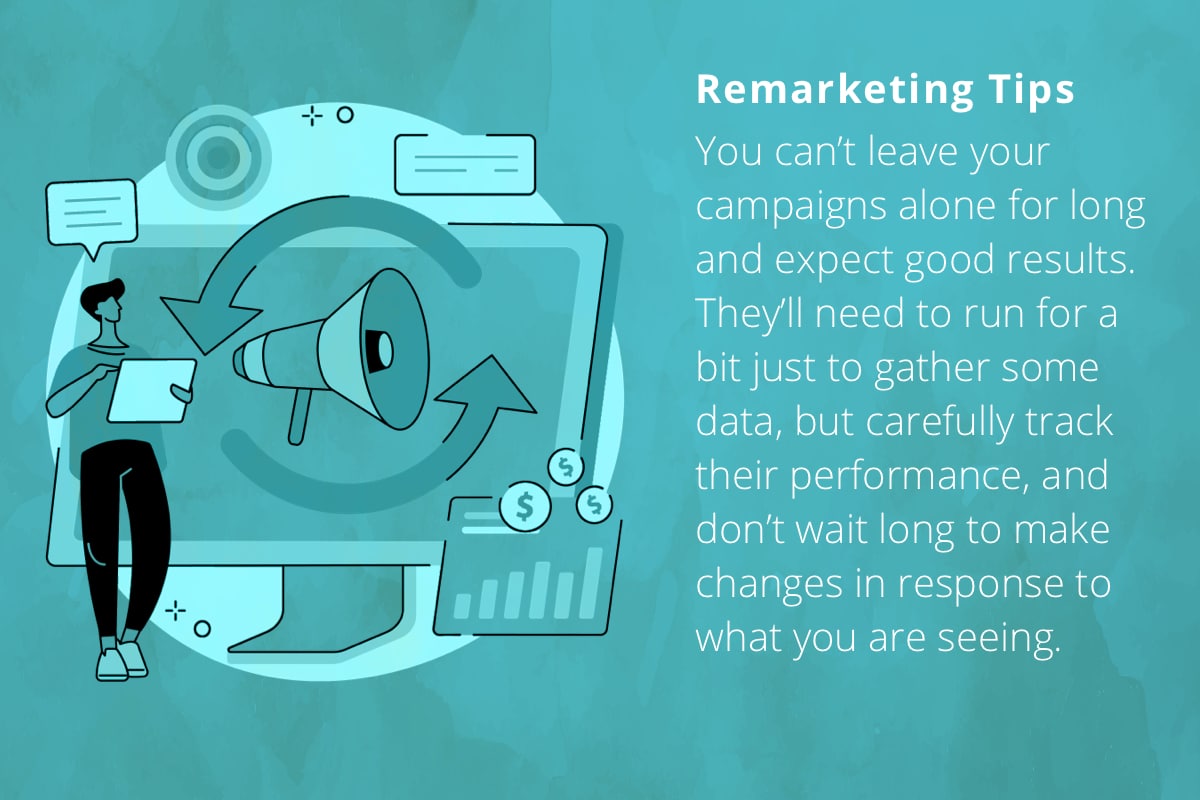
You can’t leave your campaigns alone for long and expect good results. They’ll need to run for a bit just to gather some data, but carefully track their performance, and don’t wait long to make changes in response to what you are seeing.
To help you quickly fine-tune your campaigns and see good returns, we’ve collected some valuable tips below.
- Write targeted copy. The ads you show to returning customers shouldn’t be the same as what you show to the general audience. These people have already been to your site and are familiar with your brand, and the copy you write should reflect that fact. For example, if you are targeting visitors who have never made a purchase with you previously, use your ads to offer a significant discount. The combination of a discount and their familiarity with your brand may be enough to push them over the line and make a sale.
- Divide the audience carefully. You might start by just lumping all previous site visitors into the same remarketing bucket. To get even better results, segment that group down further into more precise categories. One group may include everyone who added something to their cart but didn’t make the purchase, while another group could be all past customers. This kind of segmenting is valuable because of what it means for our previous point – you can write even more targeted copy when your lists are broken down as carefully as possible.
- Leverage the Open function. One of the settings you can select when designing your remarketing lists is the Open function, which means the list will continue to grow when new leads land in the system. If a new lead meets the qualifications for a given list, it will be added, and that list will grow. Your goal should be to continue to grow these lists, as they will get more and more powerful with each additional member they collect. If you want to have more control over the process, you can close your lists and choose to add users manually, but this is more time-intensive and will lead to smaller lists.
- Use demographics. This tip takes you even further into the world of targeted, segmented lists. Here, you are going to use demographic information that Google has available on the users, including things like gender, age, and geographic location. Not all of the available demographics will be applicable to your lists, but use the ones that are to improve the quality of your segments. An obvious example is a clothing retailer using gender data to differentiate the ads that are shown to men and women.
- Open up your keywords. It’s a best practice to keep your Google Ads keyword lists pretty narrow for most campaigns. Adding too many keywords will generalize your targeting, and you may wind up paying for clicks that have very little chance of turning into a conversion. That thinking changes when combining your remarketing lists, however. The people seeing these ads have already demonstrated interest in your brand, so they are more qualified than the average internet user. Adding more keywords to your list when using a remarketing list could help you draw more traffic while still maintaining a satisfactory conversion rate.
Remarketing lists are underutilized by marketers because of the legwork required to get started. If you are willing to put in that work, you’ll be rewarded with the addition of a valuable tool that can elevate conversions and boost your PPC ROI. Good luck!
Most Popular Articles

Seeing Favicons in Your Google Search Results? Here’s Why…
Have you noticed anything different in your Google Search results lately? Google added tiny favicon icons to its organic search results in January. It was…

Business Growth and Digital Marketing News & Tips 11-17-24
Are you encouraging and rewarding innovation? Lee Cockerell is the former Executive Vice President of Operations at Walt Disney World. A lover of traditional red…

Business Growth and Digital Marketing News & Tips 11-27-24
A culture of gratitude "Feeling gratitude and not expressing it is like wrapping a present and not giving it." – William Arthur Ward Beyond being…








