
Creating and maintaining a Facebook business page is one of the easiest promotional tools you have at your disposal. Business pages are free to create on Facebook, and if you put a plan in place to maintain that page and keep it up to date, you’ll be able to leverage the power and reach of this huge platform to grow your brand.
With this article, we’d like to offer some advice on how you can go about updating your Facebook business page in a way that will be effective and sustainable. After all, if it takes too long to manage this task, you might find yourself quickly giving up or losing track of it in the busyness of day-to-day life. So, we hope to help you see that staying current on Facebook doesn’t have to take a big bite out of the rest of your day. Let’s get started!
Why Run a Facebook Business Page?
In a digital landscape that offers seemingly countless different ways to promote your business, why should you spend some of your valuable time on Facebook? While Facebook was the first social media platform to go global on a massive scale, it’s certainly not the only one today, and online audiences can be found in every different corner of the web. With that said, there is still a lot to like about using Facebook business pages, including the points below –

- The reach. This is the big reason to come to Facebook, and it is as true today as it was years ago. Billions of people use Facebook each month, meaning no matter what your target audience looks like or where they are located, it is almost certain that a meaningful percentage of them are going to be Facebook users.
- The price. As we’ve already mentioned on this page, it’s free to use Facebook to create a business page. Free isn’t a price you encounter too frequently on the web for promotional tools, so you should take advantage of every opportunity that comes your way without a price tag.
- The engagement. One of the nice things about running a Facebook page is the way you can easily interact with current and potential customers. The ability to comment and respond is built right into the platform, and everyone who is on Facebook already knows how to use that feature – so it doesn’t require any tech support on your end. When someone leaves a comment, you can respond right there in the public forum, or you can ask them to send you a private message to work on the matter. Not only does this make it easy for you to provide good service in a timely manner, but other people will also see the kind of service you offer, which is a promotional tool in its own right. If people come to the Facebook business page you are running and see that others are having their needs taken care of promptly, that will do wonders for your reputation.
There are certainly more benefits to be enjoyed beyond these three points, but those alone should be enough to motivate you to work on this project. For the rest of the article, we’ll provide you with some tips on how you can effectively update your Facebook page regularly.
The Fundamentals of Updating Your Facebook Business Page
At this point, we are going to assume that you have already set up a business page on Facebook and now you are hoping to find information on how to run it more effectively. If you haven’t yet started a page, the process is quick and easy, and you will use your regular personal account to get up and running (although the business page will be separate from your personal page).
Once your page has all of the general information that it needs like your business name, website address, other contact info, pictures, and more, you can turn your attention to operating it properly. Use the following tips below as guidelines that you may want to implement into your process.
- Make a Calendar. One of the best things you can do to improve the process of managing your Facebook page is to make a calendar that covers everything you want to do on the page. That starts with having a content calendar that highlights all of the various posts you want to make, but that’s only the beginning. You can also add other events to the calendar, like when you want to refresh your photo, update your About section, and change other details. If your business is seasonal, refreshing some of the elements of your page in advance of each new season might be a good strategy. Formalizing your process for ongoing updates will make sure you don’t go too long between changes, as keeping things the same for years and years will cause the page to look stale and out of date.
- Have a process for review. With a calendar in place, you are looking forward – but there also needs to be some time set aside for looking back to learn from the past. Specifically, you’ll want to track how your past posts have performed so you can see what is working, what isn’t, and adjust accordingly. Creating a simple spreadsheet is likely the best way to handle this task. By tracking the engagement you get on each post, and by categorizing those posts by type, you will quickly gain an understanding of what it is that your audience likes to see on your page, and what types of posts seem to be ignored. With this data collected and updated in one convenient location, you’ll have no trouble refining your content mix over time to include more and more of the types of posts that your audience seems to love.
- Daily (or more) comment responding. Perhaps the most time-intensive part of running a Facebook business page is responding to the comments that come in through your posts on the page. Do you have to respond to all of these comments? No, not technically – but it is a good habit to establish. To avoid letting comments overwhelm your schedule during the day, establish a routine of going through recent posts and responding at a certain time each day, or a couple of times per day if you get a lot of comments. It’s totally fine to not respond within minutes of a comment, so structure your schedule to make sure people get a response and you don’t spend all of your available time staring at Facebook. Also, if you have more than one person involved in running your business, you could divide up this duty so it feels more manageable.
- Consider a publishing tool. To optimize your process even further, you can turn to an automated publishing tool to update your social accounts while you aren’t around. With these tools, you simply create your content, load it up, and instruct the tool when the post should be sent out to the world. For example, if you plan on posting once per day, you can load all of the posts for the week on Monday and then just let them drip out at the scheduled times. This is also a handy plan for publishing if you have multiple content creators on your team – everyone can use the same scheduling tool to make sure the content is spread out properly none of the posts steal the spotlight from another.
The key to operating a Facebook business page in a controlled, sustainable manner is intentionality. You don’t want to run this page on a whim, just posting when you feel like it and not putting much thought into the content. That’s fine for your personal page, of course, but it isn’t going to work when trying to grow a business. Use the tips above to get organized, put a plan together, and then just execute that plan week after week.
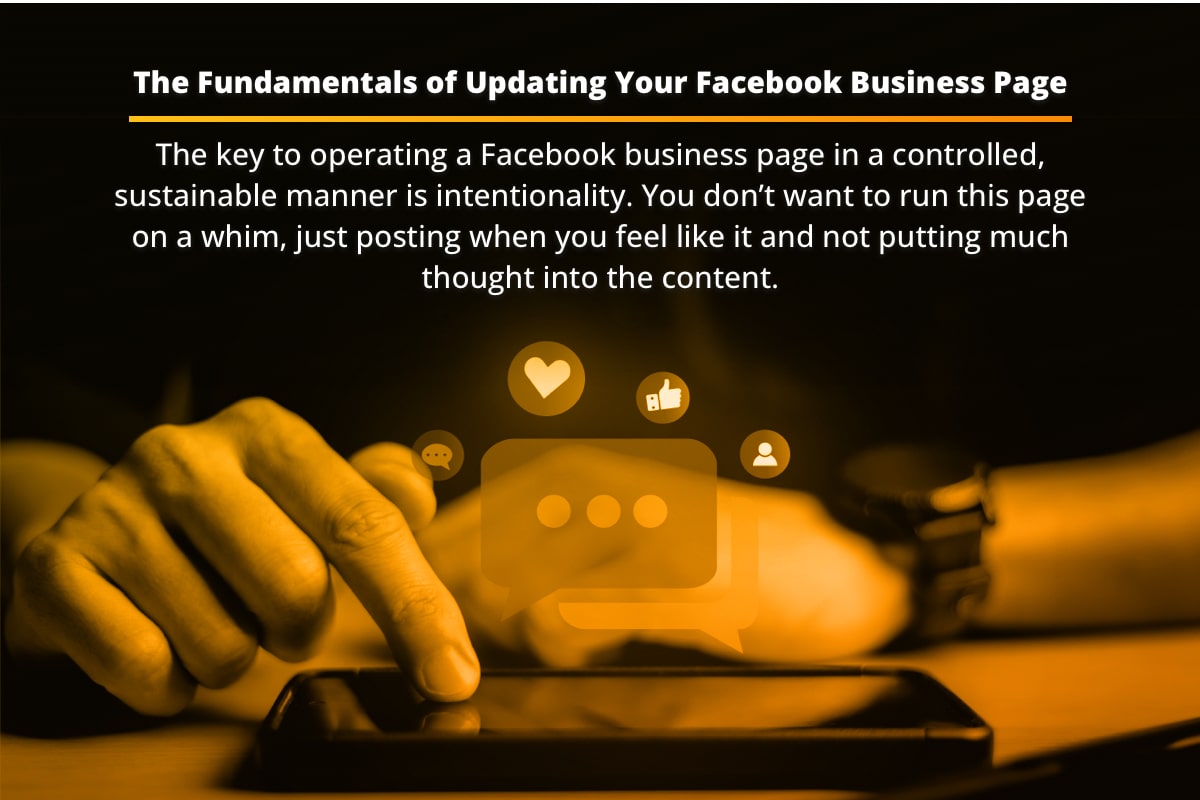
Other Facebook Business Page Tips
Let’s wrap up this article with a bit of discussion on some other tips that may help you get better results out of your page. You’ll never reach a finish line when maintaining this kind of digital asset – you are always aiming for a moving target, and continual improvement is the goal.
One thing to keep in mind is that your potential customers and clients are going to expect you to engage with them in a conversational, genuine way on Facebook – that’s just the nature of the platform. There is an art to striking a balance between being friendly and professional, and you want to work on walking that line as accurately as you can. Ideally, your page will feel like an approachable, welcoming place, while at the same time demonstrating your authority in the space. From time to time, you might want to have some friends or family members just read through some of your page content and ask them how the tone sounds. That outside opinion can be helpful in getting it just right.
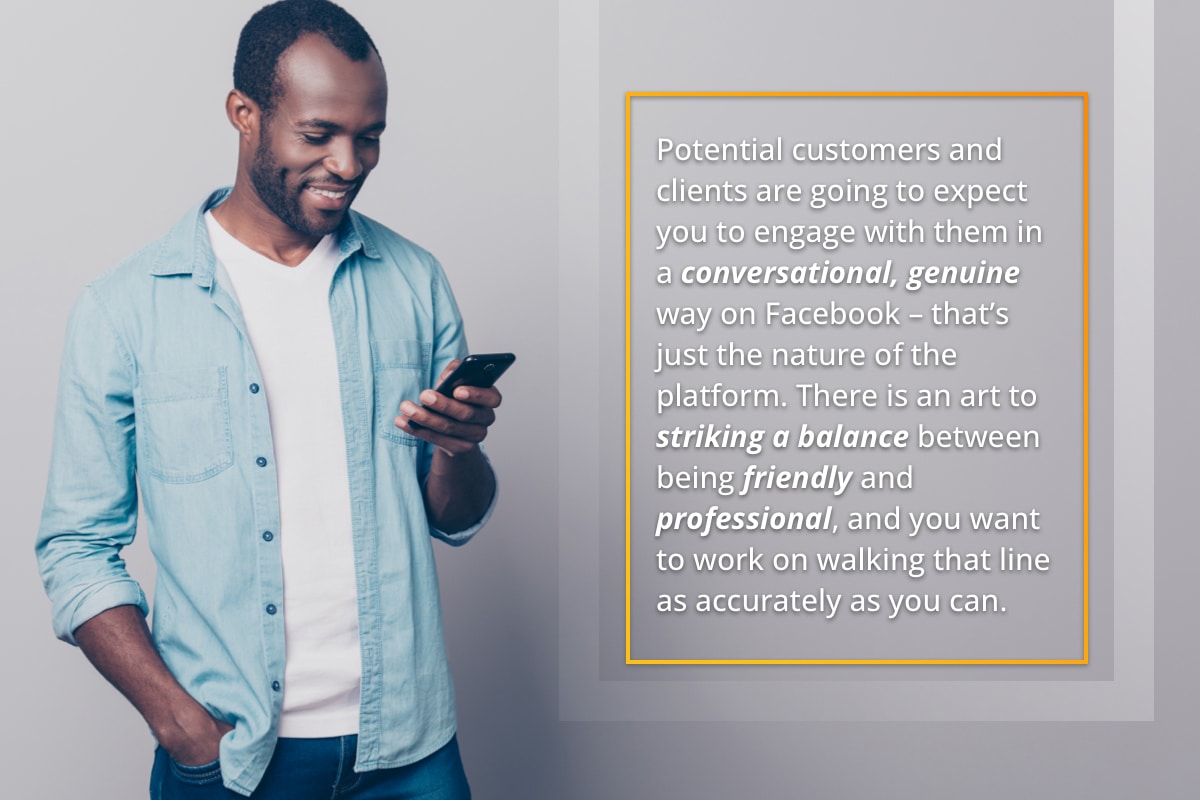
Depending on the type of business you run, using Facebook events might also be a viable path to consider. With events, you can promote them not only to your followers on the business page, but you can also buy advertising to push them out to an even wider audience. This works great for businesses that are local in nature and want to put on events that bring people in for special offers, product launches, etc. Not only can this strategy work to bring people out to your physical location, but it can also help to get more shares as people pass around the information about the event to others that they think would be interested.
A Valuable Asset
An up-to-date, informative Facebook business page can play an important role in the bigger picture of your digital marketing game plan. This probably isn’t all you are going to do online to promote your business, but it’s a good foundational piece that is free and easy to manage with just a bit of practice and planning. We hope the information on this page has been helpful and we wish you the best of luck with your efforts on Facebook and around the rest of the web!
Most Popular Articles

Seeing Favicons in Your Google Search Results? Here’s Why…
Have you noticed anything different in your Google Search results lately? Google added tiny favicon icons to its organic search results in January. It was…

Business Growth and Digital Marketing News & Tips 11-17-24
Are you encouraging and rewarding innovation? Lee Cockerell is the former Executive Vice President of Operations at Walt Disney World. A lover of traditional red…

Business Growth and Digital Marketing News & Tips 11-27-24
A culture of gratitude "Feeling gratitude and not expressing it is like wrapping a present and not giving it." – William Arthur Ward Beyond being…








