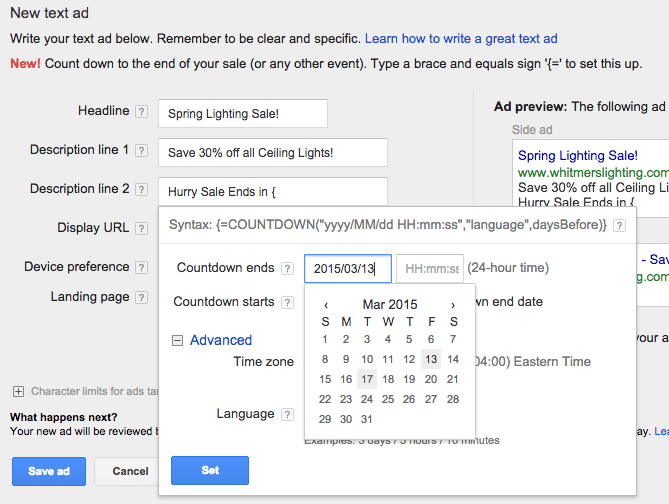Living in Northeast Ohio, I’ve heard firsthand from our brick and mortar retail clients that this winter was tough for business. You and your staff were prepped for the “weekend rush”, then it happened. Mother nature waited until the weekend (more weekends then you’d care to count) to dump her snowstorm on the “off work for the weekend, ready to shop, disposable income public” and your fully prepped, eager staff unfortunately spent part of their day longingly staring at the door, waiting for the customers who never ended up coming. Sound familiar?
Maybe your story isn’t quite as dramatic, but you still rely on an annual Spring Sale to kick off your peak season, or maybe you are testing a Spring Sale for the first time. If any of these scenarios ring true to you, you’ll want to check out this new tool in Google Adwords.
Why Your Spring Sale Marketing Plan Should Include an Adwords Countdown
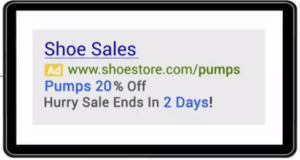
Google Adwords Ad Customizer Countdown Feature Simplified
Ad customizers are features you can use within your ads to adapt the text of your ad to show a dynamic keyword, sale end date, text and more. In this blog, we are specifically focusing on the Countdown Feature which allows you to dynamically add a sale end date that says something like “Hurry Sale Ends in ____ Days!”. The days of going into your ad and manually updating the sale end date are over! This can now happen automatically with the use of the Ad Customizer Countdown Feature! (Less work for you, woohoo!)
How to use Ad Customizer Countdown Function to Create Urgency
To use this feature in its simplest form, simply click to create a new text ad, enter your text as shown below and use the {= to show the countdown popup below. Select your countdown start and end date and any advanced settings you’d like and voila! you’re all set!
If you need more advanced customization, for example if you have different sale values for different products, that’s available too. No more manually entering individual ads for unique percentages off for unique products. Check out this Google Adwords video to learn more.
When I heard about this feature, I was so excited I did a little “jump for joy” in my office. I hope this helps to wet your whistle to the possible impact this tool can have on your Spring Sale this year! If you want to try this out, but don’t have the bandwidth to do it yourself, reach out to us for help and take advantage of testing the countdown out this Spring!
Most Popular Articles

Seeing Favicons in Your Google Search Results? Here’s Why…
Have you noticed anything different in your Google Search results lately? Google added tiny favicon icons to its organic search results in January. It was…

Business Growth and Digital Marketing News & Tips 11-17-24
Are you encouraging and rewarding innovation? Lee Cockerell is the former Executive Vice President of Operations at Walt Disney World. A lover of traditional red…

Business Growth and Digital Marketing News & Tips 11-27-24
A culture of gratitude "Feeling gratitude and not expressing it is like wrapping a present and not giving it." – William Arthur Ward Beyond being…