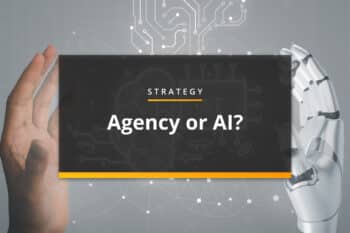Testing different variations of copy and creative is critical if you’re trying to run a successful Facebook Ads campaign. You should constantly be testing out different versions of copy against each other to ensure that you’re getting the most bang for your buck.
This process used to be a little more tedious, but thanks to a new update in the Facebook Ads Manager, testing is easier than ever before!
Dynamic Ad Creation in Facebook Ads Manager
Facebook’s Dynamic Creative option is great for A/B testing. It allows you to test up to 10 different creative options as well as copy, including up to five primary text options, five headline options and five description options. You’ll also be able to use multiple Website URLs still rolling out), as well as up to five call to action (CTA) options.
*Note: These options will be mixed when presented to viewers. This means that your copy should be broad and not specific to any creative. If you want to test copy options for a specific creative, simply make a new ad with 1 creative option and multiple text options.
Creating Your Dynamic Ad
To create your first dynamic ad, you’ll have to first enable “Dynamic Creative” in the Ad Set level.
*Note: If you don’t do this, you’ll be able to create different text options, but will not be able to monitor them individually and will only see overall results of the ad.
Once you’ve enabled “Dynamic Creative”, you’re ready to create your ad. Take the following steps within the ad editor:
- Select “Single Image or Video” under “Format”
- Click on “Select Images” or “Select Videos”. You can choose up to 10 different creative options.
- Under Primary Text, Headline, Description, Website URL, and Call to Action; use the “Add Another Option” button to add up to five different options for each.
- Continue building your ad as you normally would.
How Does Facebook Decide How to Serve this Ad?
Facebook has recently announced that they are using machine learning to assist in the creation of ad variations. This means that someone’s on and off platform actions will help Facebook determine the most appropriate variation to serve them. This includes where the ad could be placed (i.e. Instagram Stories, Facebook Feed, Facebook Sidebar, etc.), as well as creative and copy variations.
Monitoring Your Dynamic Ad Assets
After you’ve created your ad, you’ll want to know how the individual pieces are performing. This is done within the “Breakdown” option in Ads Manager.
When viewing your ad performance in Ads Manager, click on “Breakdown”. You should see an option called “BY DYNAMIC CREATIVE ASSET”. When you hit the dropdown, you’ll see many options, including None, Image, Video and Slideshow, Website URL, Text, Headline (Ad Setting), Description and Call to Action.
When you click one of these, a list of all of the options you made will show up under the ad. You’ll see all of the columns that you have visible to monitor broken down by each of your options. You can use this information to determine which options to move forward with in the future and which ones to drop.
Partner With a Team Who Gets How to Manage and Optimize Facebook Ads
Does this still seem complicated and tedious? If you’re a business owner, managing your Facebook Ads may not be something that you have the time or the patience for. Don’t fret! At Sanctuary, we have a team of professionals willing and eager to help grow your business through a variety of digital marketing channels.
Contact us today to see how we can help!
Most Popular Articles

Seeing Favicons in Your Google Search Results? Here’s Why…
Have you noticed anything different in your Google Search results lately? Google added tiny favicon icons to its organic search results in January. It was…

Business Growth and Digital Marketing News & Tips 11-17-24
Are you encouraging and rewarding innovation? Lee Cockerell is the former Executive Vice President of Operations at Walt Disney World. A lover of traditional red…

Business Growth and Digital Marketing News & Tips 11-27-24
A culture of gratitude "Feeling gratitude and not expressing it is like wrapping a present and not giving it." – William Arthur Ward Beyond being…