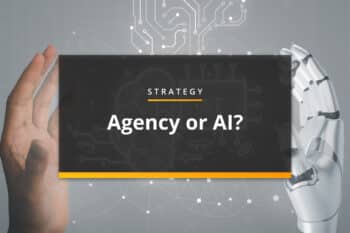If you are utilizing Facebook ads for your business, you’re probably familiar with the Ads Manager dashboard, but may feel overwhelmed with all the reporting and what each thing means.
Things like impressions, reach, and clicks can provide insight on how the campaign performed. But if your campaign isn’t doing well, what should you do to improve it? Thankfully, there’s a new tool in Facebook Ads Manager to help you evaluate your campaigns—Facebook Inspect.
A New Tool for Managing and Improving Ad Campaigns
Facebook recently released a new tool for managing and improving your ad campaigns, called Facebook Inspect. It’s a new dashboard available at the adset level that gives you feedback on previous ad campaigns and/or ones currently running.
The Inspect tool provides important information about the adset delivery and insight for improving your future ads. A significant aspect of the new tool is that it’s mainly graphical and makes it easy to spot trends quickly.
Finding the New Inspect Tool
With so many aspects of the ads manager, it can be hard to find certain tools, so we want to make that easy for you! To find and use the new Inspect tool, click on the specific campaign you want to analyze, then hover over the adset you want to view. A little magnifying glass with the word “inspect” beside it will appear. Simply click the “inspect” button to expand your results.
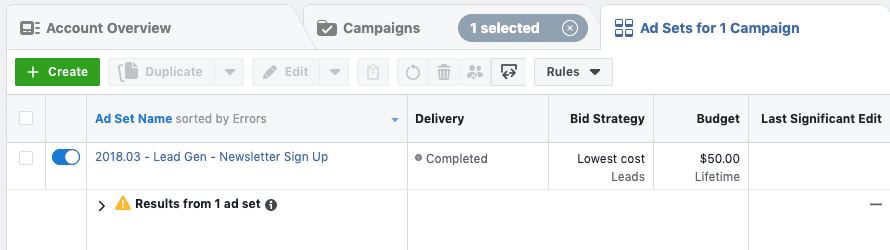
Utilizing & Analyzing the Inspect Tool
The Inspect tool provides feedback about various things from the adset, including amount spent, how many people reached and things like landing page views or link clicks. Keep in mind that some of your reporting items will depend on the objective you chose during the adset creation.
Once you are in the Inspect tool, you can see all the data from the previous or current campaign. One of the first things you will notice is a graph showing you the line for your main conversion. You can easily select the other metrics to view them on the graph.
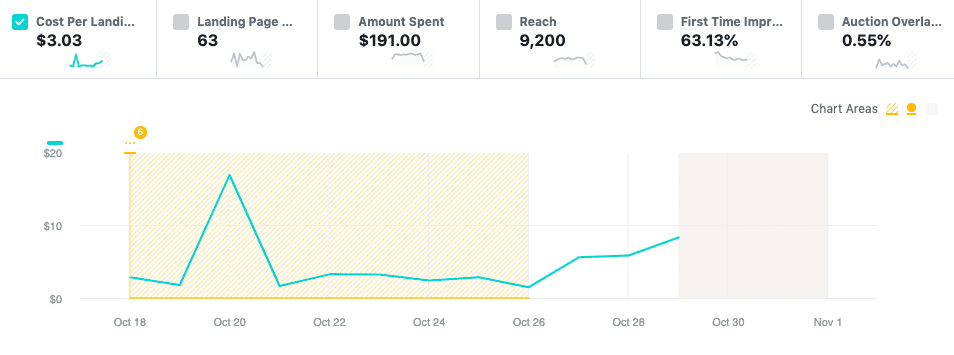
Note: If your graph has hatched, yellow lines, that means your adset was still in the learning phase.
As you scroll through the data, you will also see an Audience Saturation section. This information can be insightful, especially if you have used the same target audience for a while. If your ads are not performing well, it may be time to change or expand your target audience for the next adset.
One last section in the new tool is the Auction Overlap. This section will give feedback to help you avoid competing for the same audience within your different ad sets. Competition within the same account may increase your ad costs because Facebook may pick a winning adset and then reduce the delivery of your other ads.
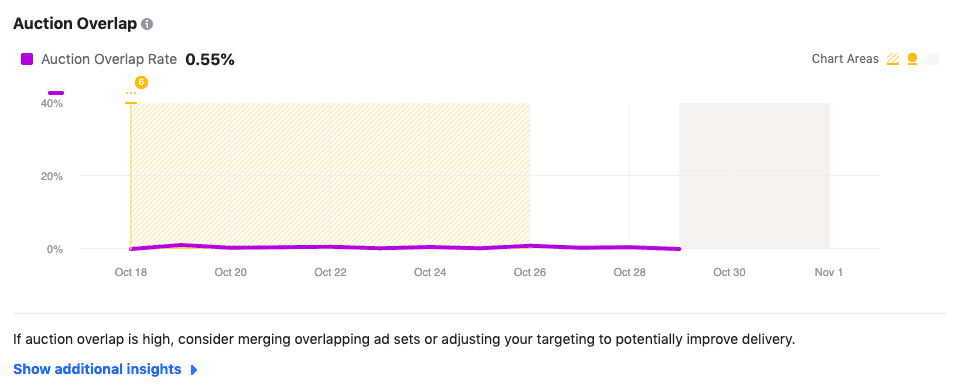
Start Using the New Tool Today!
Facebook ads, if done right, can have a huge impact on your business’ growth and success. So, knowing how to analyze and improve your ads is an important aspect of managing your Facebook ad account. If you have any questions about what all you could be doing with Facebook ads, contact us today!
Source: AdEspresso
Listen to Emily explain more in this marketing tip video.
Most Popular Articles

Seeing Favicons in Your Google Search Results? Here’s Why…
Have you noticed anything different in your Google Search results lately? Google added tiny favicon icons to its organic search results in January. It was…

Business Growth and Digital Marketing News & Tips 11-17-24
Are you encouraging and rewarding innovation? Lee Cockerell is the former Executive Vice President of Operations at Walt Disney World. A lover of traditional red…

Business Growth and Digital Marketing News & Tips 11-27-24
A culture of gratitude "Feeling gratitude and not expressing it is like wrapping a present and not giving it." – William Arthur Ward Beyond being…